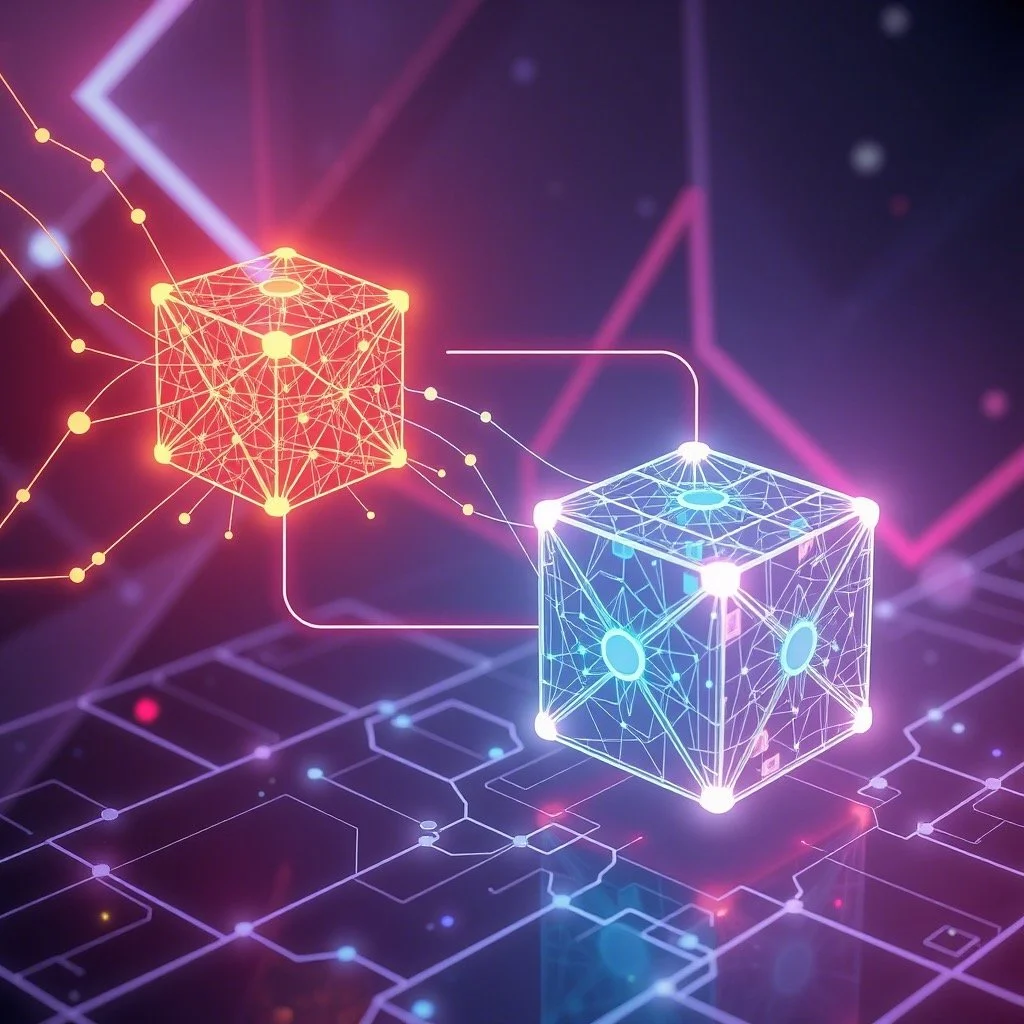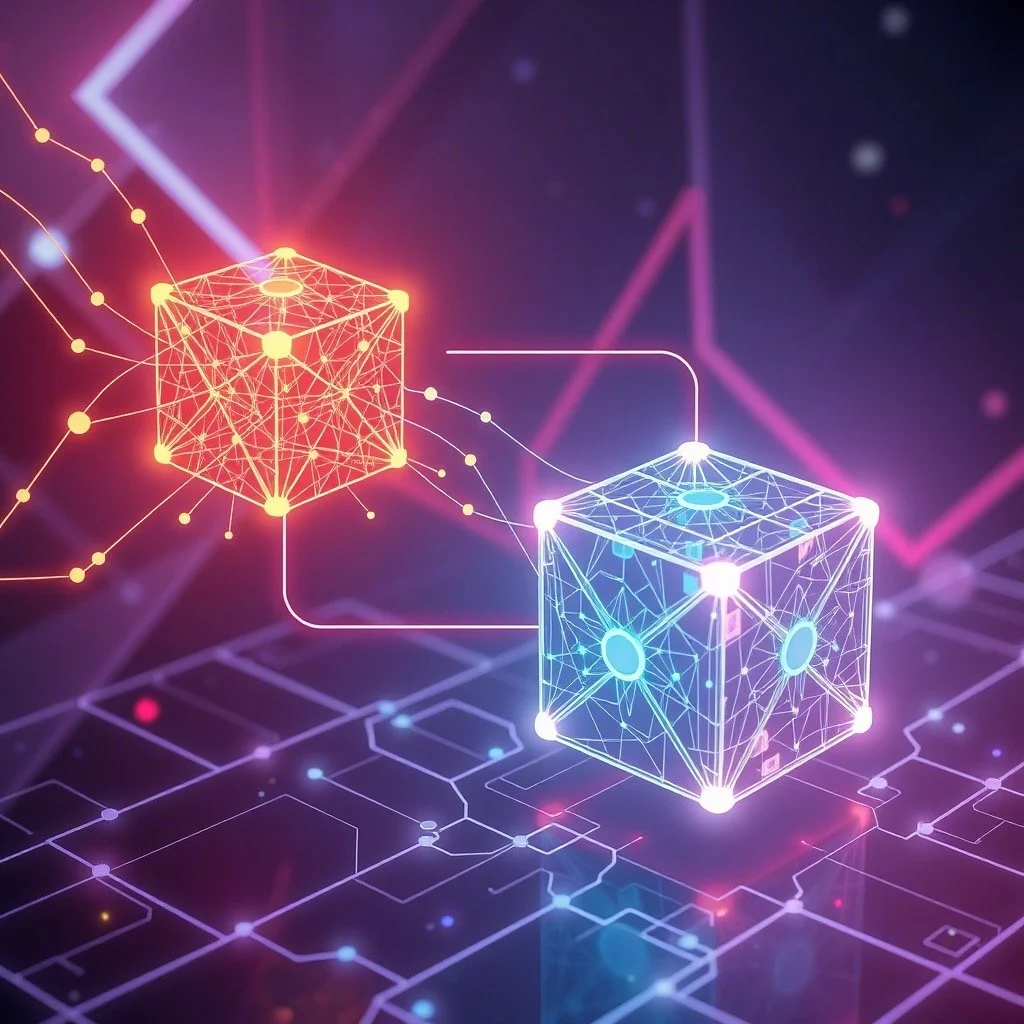Term: Latent Space in AI
What Exactly is Latent Space in AI?
Latent space in AI refers to a lower-dimensional representation of data that captures its essential features and relationships. In machine learning, latent space is often used in generative models to encode inputs into a compressed form and decode them back into outputs, enabling tasks like interpolation, generation, and reconstruction.
What is Latent Space in AI? Unlocking the Hidden Map of Artificial Intelligence
Now that we’ve explored hallucination in AI and its role in generating factually incorrect outputs, it’s time to delve into a foundational concept that underpins many AI systems: latent space in AI. While hallucination highlights the challenges of AI-generated misinformation, latent space reveals the inner workings of how AI organizes and manipulates information to create meaningful outputs.
What Exactly is Latent Space in AI?
Latent space in AI refers to a lower-dimensional representation of data that captures its essential features and relationships. In machine learning, latent space is often used in generative models to encode inputs into a compressed form and decode them back into outputs, enabling tasks like interpolation, generation, and reconstruction.
For example:
- In a generative AI model trained on faces, latent space allows the system to interpolate between two faces, creating a smooth transition from one to the other.
- In natural language processing (NLP), latent space can represent similar words or phrases close to each other, enabling tasks like text generation and summarization.
Explain it to Me Like I’m Five (ELI5):
Imagine you have a giant box of LEGO bricks, but instead of keeping them scattered, you organize them into groups—red bricks here, blue bricks there, small ones in one corner, big ones in another.
That’s what latent space in AI is—it’s like a magical organizing box where the AI groups similar things together so it can create new things more easily.
The Technical Side: How Does Latent Space Work in AI?
Let’s take a closer look at the technical details behind latent space in AI. Understanding latent space involves several key concepts and techniques:
- Dimensionality Reduction: Latent space compresses high-dimensional data into a lower-dimensional representation, making it easier to work with. For example:
- A dataset of images with millions of pixels can be reduced to a few hundred dimensions in latent space, capturing the most important features.
- Embeddings: Data points are mapped into latent space as vectors, where similar items are positioned close to each other. For instance:
- Words like “cat” and “dog” might appear near each other in latent space because they share semantic similarities.
- Interpolation: Latent space allows for smooth transitions between data points by interpolating between their vector representations. For example:
- In image generation, interpolating between two face vectors can produce a morphing effect from one face to another.
- Generative Models: Models like Variational Autoencoders (VAEs) and Generative Adversarial Networks (GANs) use latent space to generate new data. For example:
- A VAE encodes an input into latent space and then decodes it to reconstruct or modify the original input.
- Regularization Techniques: Ensuring latent space is well-structured and meaningful requires regularization techniques like loss functions that encourage smoothness and continuity. For instance:
- Penalizing large distances between similar data points in latent space helps maintain meaningful relationships.
Why Does Latent Space Matter?
- Efficiency: By compressing data into a lower-dimensional space, latent space reduces computational requirements and storage needs.
- Creativity: Latent space enables AI systems to generate novel outputs by interpolating between learned representations, fostering creativity in tasks like image and text generation.
- Understanding Relationships: Latent space provides insights into the relationships between data points, helping researchers and developers understand how AI models process and represent information.
- Improved Performance: Well-structured latent spaces contribute to better model performance, particularly in generative tasks like image synthesis, text generation, and data reconstruction.
How Latent Space Impacts Real-World Applications
Understanding latent space isn’t just for researchers—it directly impacts how effectively and responsibly AI systems are deployed in real-world scenarios. Here are some common challenges and tips to address them.
Common Challenges:
| Challenge | Example |
|---|---|
| Non-Interpretable Latent Spaces: | The latent space of a complex model may not be human-readable, making it difficult to interpret. |
| Poorly Structured Latent Spaces: | If latent space lacks meaningful organization, the model may struggle to generate coherent outputs. |
| Overfitting in Latent Space: | The model may overfit to training data, leading to poor generalization in latent space. |
Pro Tips for Working with Latent Space:
- Visualize Latent Space: Use dimensionality reduction techniques like t-SNE or UMAP to visualize and interpret latent space, gaining insights into how data is organized.
- Regularize Latent Space: Apply regularization techniques to ensure latent space is smooth and continuous, improving model performance and interpretability.
- Experiment with Interpolation: Explore interpolations in latent space to understand how the model generates transitions between data points, fostering creativity and innovation.
- Evaluate Latent Representations: Assess the quality of latent representations using metrics like reconstruction error or similarity measures to ensure meaningful encoding.
- Leverage Pre-Trained Models: Use pre-trained models with well-structured latent spaces to jumpstart your projects, saving time and resources.
Real-Life Example: How Latent Space Works in Practice
Problematic Approach (Poor Latent Space):
The latent space is poorly structured, leading to unrealistic or distorted faces when interpolating between two inputs. For example:
- Interpolating between a young woman and an elderly man produces bizarre, unnatural results.
Optimized Approach (Well-Structured Latent Space):
The latent space is carefully designed and regularized to ensure smooth transitions and realistic outputs. For example:
- “Use a Variational Autoencoder (VAE) to encode face images into latent space.”
- “Apply interpolation techniques to generate smooth transitions between faces.”
Related Concepts You Should Know
If you’re diving deeper into AI and prompt engineering, here are a few related terms that will enhance your understanding of latent space in AI:
- Generative Models: AI models that learn to generate new data similar to their training inputs, often leveraging latent space.
- Embeddings: Vector representations of data points in latent space, capturing semantic relationships.
- Interpolation: Techniques for smoothly transitioning between data points in latent space to generate novel outputs.
- Dimensionality Reduction: Methods for compressing high-dimensional data into lower-dimensional representations, such as PCA, t-SNE, or UMAP.
Wrapping Up: Mastering Latent Space for Creative and Efficient AI Systems
Latent space in AI is not just a technical abstraction—it’s a powerful tool for organizing, representing, and generating data in a compact and meaningful way. By understanding how latent space works, we can build AI systems that are both efficient and creative, unlocking new possibilities in fields like art, design, and beyond.
Remember: latent space is only as good as its structure and organization. Visualize, regularize, and experiment with latent space to ensure it meets your project’s needs. Together, we can create AI tools that empower users with innovative and impactful solutions.
Ready to Dive Deeper?
If you found this guide helpful, check out our glossary of AI terms or explore additional resources to expand your knowledge of latent space and generative AI development. Let’s work together to build a future where AI is both creative and dependable!
Term: Hallucination in Ai
What is Hallucination in AI? Tackling Misinformation in Artificial Intelligence
Now that we’ve explored transfer learning and its role in leveraging pre-trained models for new tasks, it’s time to address one of the key challenges in AI development: hallucination in AI. While AI systems have made remarkable strides in generating human-like responses, they sometimes produce outputs that are factually incorrect, misleading, or entirely fabricated—a phenomenon known as hallucination.
What Exactly is Hallucination in AI?
Hallucination in AI refers to instances where an AI system generates outputs that are inconsistent with reality, lack factual accuracy, or are entirely fabricated. This phenomenon often occurs when the AI lacks sufficient context or training data to produce reliable responses.
For example:
- If you ask an AI to summarize a scientific paper it hasn’t read, it might generate plausible-sounding but incorrect information. For instance:
- “The study found that eating chocolate cures diabetes.” (When no such study exists.)
- In creative writing, an AI might invent historical events or figures that never existed.
Explain it to Me Like I’m Five (ELI5):
Imagine you’re telling a story about a trip to the moon, but you’ve never been there. You might make up details like, “There were purple trees and talking rocks!”
That’s what hallucination in AI is—it’s when the AI “makes up” information that isn’t true because it doesn’t know the right answer.
The Technical Side: Why Does Hallucination Happen in AI?
Let’s take a closer look at the technical reasons behind hallucination in AI. Understanding these causes is the first step toward mitigating the issue:
- Lack of Context: AI systems often rely on patterns in their training data rather than real-world knowledge. Without sufficient context, they may generate plausible-sounding but incorrect outputs. For example:
- A language model might infer relationships between words without verifying their factual accuracy.
- Training Data Limitations: If the training data is incomplete, outdated, or biased, the AI may produce outputs that reflect those gaps. For instance:
- An AI trained on outdated medical studies might recommend treatments that are no longer considered safe.
- Overconfidence in Predictions: AI models are designed to predict the most likely next word or response based on probabilities. This can lead to overconfidence in incorrect or fabricated outputs. For example:
- The model might confidently assert false information because it aligns with statistical patterns in the training data.
- Ambiguous Prompts: Vague or poorly structured prompts can confuse the AI, increasing the likelihood of hallucinations. For example:
- Asking, “Tell me about ancient civilizations on Mars,” might lead the AI to fabricate details about Martian history.
- Creative Mode vs. Factual Mode: Some AI systems have modes optimized for creativity rather than accuracy. For example:
- In creative mode, the AI might prioritize generating engaging content over factual correctness.
Why Does Addressing Hallucination Matter?
- Trustworthiness: Users need to trust that AI outputs are accurate and reliable, especially in high-stakes applications like healthcare, law, or education.
- Reputation and Accountability: Organizations deploying AI systems face reputational risks if their tools generate misleading or harmful content.
- Ethical Responsibility: Ensuring factual accuracy is a cornerstone of ethical AI development, particularly in domains like journalism, research, and decision-making.
- User Experience: Hallucinations can frustrate users and undermine the perceived value of AI tools.
How Hallucination Impacts Real-World Applications
Understanding hallucination isn’t just for researchers—it directly impacts how effectively and responsibly AI systems are deployed in real-world scenarios. Here are some common challenges and tips to address them.
Common Challenges:
| Challenge | Example |
|---|---|
| Factual Errors in Content Generation: | An AI chatbot provides incorrect medical advice, potentially endangering users. |
| Misleading Summaries: | An AI summarizes a legal document inaccurately, leading to incorrect interpretations. |
| Fabricated Citations: | An AI generates references to non-existent studies, undermining academic integrity. |
Pro Tips for Mitigating Hallucination:
- Verify Outputs: Always cross-check AI-generated content against reliable sources, especially for critical tasks like medical advice or legal analysis.
- Provide Clear Prompts: Craft precise and well-structured prompts to reduce ambiguity and guide the AI toward accurate responses.
- Use Fact-Checking Tools: Integrate external fact-checking tools or databases to validate AI outputs automatically.
- Train on High-Quality Data: Ensure the AI is trained on accurate, up-to-date, and diverse datasets to minimize knowledge gaps.
- Enable Factual Modes: Use AI systems in modes optimized for factual accuracy rather than creativity when reliability is critical.
- Monitor and Update Regularly: Continuously monitor AI performance and update the system to address emerging issues or inaccuracies.
Real-Life Example: How Hallucination Works in Practice
Problematic Approach (Hallucination Occurs):
The AI generates a section claiming, “Nuclear fusion power plants are widely used across Europe.” (This is false, as nuclear fusion is still experimental and not yet commercially viable.)
Result: The report spreads misinformation, damaging credibility and trust.
Optimized Approach (Mitigated Hallucination):
You provide clear prompts and verify outputs against reliable sources. For example:
- Prompt: “Summarize the current state of nuclear fusion technology, focusing on experimental projects.”
- Verification: Cross-check the AI’s summary against peer-reviewed studies and industry reports.
Related Concepts You Should Know
If you’re diving deeper into AI and prompt engineering, here are a few related terms that will enhance your understanding of hallucination in AI:
- Reliability: Ensuring AI systems produce consistent and accurate outputs.
- Explainability: Making AI systems transparent so users can understand how outputs are generated.
- Robustness: Ensuring AI systems perform reliably under varying conditions.
- Bias Mitigation: Techniques for identifying and reducing biases in AI models and datasets.
Wrapping Up: Mastering Hallucination Mitigation for Trustworthy AI Systems
Hallucination in AI is not just a technical issue—it’s a challenge that affects trust, accountability, and ethical responsibility. By understanding why hallucinations occur and implementing strategies to mitigate them, we can build AI systems that are both powerful and reliable.
Remember: hallucination is an ongoing concern. Verify outputs, craft clear prompts, and train AI systems on high-quality data to minimize the risk of misinformation. Together, we can create AI tools that empower users with accurate and trustworthy insights.
Ready to Dive Deeper?
If you found this guide helpful, check out our glossary of AI terms or explore additional resources to expand your knowledge of hallucination mitigation and ethical AI development. Let’s work together to build a future where AI is both innovative and dependable!
Term: Transfer Learning
Transfer learning refers to a machine learning technique where a pre-trained model is adapted or fine-tuned for a new, related task. This approach leverages the knowledge gained from solving one problem to improve performance on another, reducing the need for extensive training data and computational resources.
What is Transfer Learning? Leveraging Pre-Trained Models for Smarter AI
Now that we’ve explored generalization in AI and its role in ensuring adaptability to unseen data, it’s time to focus on a powerful technique that builds on this foundation: transfer learning. While generalization ensures AI systems can apply their knowledge broadly, transfer learning takes it a step further by allowing AI to leverage existing knowledge from one task to excel at another—saving time, resources, and effort.
What Exactly is Transfer Learning?
Transfer learning refers to a machine learning technique where a pre-trained model is adapted or fine-tuned for a new, related task. This approach leverages the knowledge gained from solving one problem to improve performance on another, reducing the need for extensive training data and computational resources.
For example:
- If an AI model trained on millions of images is repurposed to identify rare plant species, transfer learning allows it to use its existing knowledge of visual patterns to quickly adapt to the new task.
- In natural language processing (NLP), a language model trained on general text can be fine-tuned to generate medical reports, legal documents, or technical manuals.
Explain it to Me Like I’m Five (ELI5):
Imagine you’re really good at drawing cats, and now you want to learn how to draw dogs. Instead of starting from scratch, you use what you already know about drawing animals—like shapes and textures—to make learning faster and easier.
That’s what transfer learning is—it’s about using what the AI already knows to learn something new.
The Technical Side: How Does Transfer Learning Work in AI?
Let’s take a closer look at the technical details behind transfer learning. Achieving transfer learning involves several key strategies and techniques:
- Pre-Trained Models: Start with a model that has already been trained on a large dataset for a related task. For example:
- A vision model like ResNet, trained on millions of images, can be adapted for medical imaging tasks.
- A language model like GPT, trained on vast amounts of text, can be fine-tuned for customer support chatbots.
- Feature Extraction: Use the pre-trained model as a feature extractor, freezing its earlier layers and only training the final layers on the new task. For instance:
- In image recognition, the earlier layers often capture general features like edges and textures, which are useful across many tasks.
- Fine-Tuning: Adjust the pre-trained model’s parameters slightly to better fit the new task. For example:
- Fine-tune a language model on domain-specific text to improve its accuracy for specialized applications.
- Domain Adaptation: Adapt the model to a new domain or context by incorporating task-specific data. For example:
- Train a speech recognition model on accents or dialects not present in the original dataset.
- Task-Specific Layers: Add new layers to the model that are tailored to the specific requirements of the new task. For instance:
- Add a classification layer to a pre-trained model to categorize new types of objects.
- Avoiding Overfitting: Monitor the model’s performance on both the new task and the original task to ensure it doesn’t lose its generalization capabilities during fine-tuning.
Why Does Transfer Learning Matter?
- Efficiency: Training AI models from scratch requires massive amounts of data and computational power. Transfer learning reduces these requirements by building on existing knowledge.
- Scalability: It enables rapid adaptation to new tasks, domains, or industries without starting over—a critical advantage in dynamic environments.
- Improved Performance: Pre-trained models often have a strong foundation of knowledge, which can lead to better performance on new tasks compared to training from scratch.
- Real-World Relevance: Many real-world problems lack sufficient labeled data. Transfer learning allows AI systems to make the most of limited datasets.
How Transfer Learning Impacts Real-World Applications
Understanding transfer learning isn’t just for researchers—it directly impacts how effectively and responsibly AI systems are deployed in real-world scenarios. Here are some common challenges and tips to address them.
Common Challenges:
| Challenge | Example |
|---|---|
| Mismatched Domains: | A pre-trained model for urban driving struggles to adapt to off-road navigation due to differences in terrain and obstacles. |
| Overfitting to New Data: | Fine-tuning a model too aggressively can cause it to lose its generalization capabilities. |
| Insufficient Task-Specific Data: | A medical imaging model fails to detect rare diseases because the fine-tuning dataset is too small. |
Pro Tips for Promoting Effective Transfer Learning:
- Choose Relevant Pre-Trained Models: Ensure the pre-trained model’s knowledge aligns closely with the new task to maximize effectiveness.
- Use Feature Extraction Strategically: Freeze earlier layers of the model to retain general knowledge while training only the final layers on the new task.
- Fine-Tune Carefully: Adjust the model’s parameters gradually to avoid overfitting or losing generalization capabilities.
- Incorporate Domain-Specific Data: Supplement the pre-trained model with task-specific data to improve its relevance and accuracy.
- Monitor Performance Metrics: Track metrics like accuracy, precision, and recall on both the original and new tasks to ensure balanced performance.
Real-Life Example: How Transfer Learning Works in Practice
Problematic Approach (No Transfer Learning):
You train a model from scratch using a limited dataset of 1,000 labeled images. The model struggles to generalize and performs poorly on real-world cases.
Result: The tool is unreliable, leading to missed diagnoses and user frustration.
Optimized Approach (Transfer Learning):
You start with a pre-trained vision model like ResNet, which was trained on millions of diverse images. You fine-tune the model on your dataset of skin lesion images, focusing on the final layers to adapt it to the new task. For example:
- “Freeze the earlier layers of the model to retain general image features like edges and textures.”
- “Fine-tune the final layers on labeled skin lesion images to specialize the model.”
Related Concepts You Should Know
If you’re diving deeper into AI and prompt engineering, here are a few related terms that will enhance your understanding of transfer learning:
- Generalization: Ensuring AI systems can apply their knowledge to new, unseen data and scenarios.
- Fine-Tuning: Customizing a pre-trained model for a specific task by adjusting its parameters.
- Pre-Trained Models: AI models that have already been trained on large datasets and can be adapted for new tasks.
- Domain Adaptation: Adapting a model to perform well in a new domain or context.
Wrapping Up: Mastering Transfer Learning for Smarter AI Systems
Transfer learning is not just a technical shortcut—it’s a cornerstone of efficient and effective AI development. By leveraging pre-trained models, we can build smarter systems that adapt quickly to new tasks, domains, and challenges.
Remember: transfer learning is most effective when the pre-trained model’s knowledge aligns closely with the new task. Choose relevant models, fine-tune carefully, and incorporate task-specific data to ensure optimal performance. Together, we can create AI systems that are both powerful and adaptable.
Ready to Dive Deeper?
If you found this guide helpful, check out our glossary of AI terms or explore additional resources to expand your knowledge of transfer learning and ethical AI development. Let’s work together to build a future where AI is both efficient and impactful!
AI Automation FAQ for Solo Entrepreneurs Mobile V1
AI Automation FAQ for Solo Entrepreneurs Mobile V1 — Navigate Challenges. Grow Stronger. ByteFlowAI - AI Solutions for Automation & Monetization
🌟 AI Automation FAQ for Solopreneurs 🚀
⏰ How can I save time with AI?
Start by automating repetitive tasks:
- 1️⃣ Audit tasks eating >1 hour/day
- 2️⃣ Use no-code tools like Zapier or Bardeen.ai
💸 What AI tools fit my budget?
Prioritize high-impact free tools:
- 🖼️ Canva Magic Design
- 💡 ChatGPT Free tier
🤖 How to automate without sounding robotic?
Tools to maintain personality:
- 🗨️ Tidio chatbots
- 📱 ManyChat for social media
🔍 How to ensure ethical AI use?
Key strategies:
- ⚖️ IBM Watson Ethics Checker
- 📊 Google's What-If Tool
🚀 Can AI help me scale solo?
Digital intern solutions:
- 🌐 Carrd websites
- 🛠️ Bubble app builder
Term: Robustness in AI
What is Robustness in AI? Building Reliable and Resilient Artificial Intelligence
Now that we’ve explored explainability in AI and its role in making AI systems transparent, it’s time to focus on another critical aspect of ethical and effective AI development: robustness in AI. While explainability ensures transparency, robustness ensures reliability—making sure AI systems perform consistently and accurately, even when faced with noisy, incomplete, or adversarial inputs.
What Exactly is Robustness in AI?
Robustness in AI refers to the ability of an AI system to maintain consistent and accurate performance across a wide range of scenarios, including noisy, incomplete, or adversarial inputs. It ensures reliability, safety, and resilience in real-world applications.
For example:
- If an AI chatbot is designed to handle customer queries, robustness ensures it can respond appropriately even if users type in slang, misspell words, or provide incomplete information.
- In autonomous vehicles, robustness ensures the system can safely navigate diverse road conditions, from heavy rain to unexpected obstacles.
Explain it to Me Like I’m Five (ELI5):
Imagine you’re building a toy car. You want it to work perfectly whether it’s sunny, rainy, or windy outside.
That’s what robustness in AI is—it’s about making sure the AI works well no matter what kind of “weather” it faces, like confusing questions, messy data, or tricky situations.
The Technical Side: How Does Robustness Work in AI?
Let’s take a closer look at the technical details behind robustness in AI. Achieving robustness involves several key strategies and techniques:
- Diverse Training Data: Train AI systems on datasets that include a wide variety of scenarios, edge cases, and real-world variability. For example:
- A language model trained on slang, typos, and informal language will better handle casual user inputs.
- Adversarial Training: Expose the AI to adversarial inputs—intentionally crafted examples designed to confuse or mislead the system. For instance:
- Adding random noise to images in a computer vision system helps it recognize objects even in low-quality photos.
- Error Handling Mechanisms: Implement fallback strategies for handling unexpected or ambiguous inputs. For example:
- An AI assistant might say, “I’m not sure I understand. Could you clarify?” when faced with unclear user queries.
- Regular Testing and Validation: Continuously test AI systems with diverse and challenging inputs to identify weaknesses. For example:
- Simulate edge cases like extreme weather conditions for autonomous vehicles or rare medical conditions for diagnostic tools.
- Model Regularization: Use techniques like dropout or weight regularization to prevent overfitting, ensuring the AI generalizes well to new data.
- Human-in-the-Loop Systems: Incorporate human oversight to handle cases where the AI struggles, ensuring safety and accuracy.
Why Does Robustness Matter?
- Reliability: Users need to trust that AI systems will perform consistently, even in unpredictable or challenging scenarios.
- Safety: In high-stakes applications like healthcare or autonomous driving, robustness ensures the AI can handle edge cases without causing harm.
- User Experience: Robust systems provide smoother and more intuitive interactions, reducing frustration and improving satisfaction.
- Resilience Against Attacks: Adversarial inputs can exploit vulnerabilities in AI systems. Robustness helps mitigate these risks.
How Robustness Impacts Real-World Applications
Understanding robustness isn’t just for researchers—it directly impacts how effectively and responsibly AI systems are deployed in real-world scenarios. Here are some common challenges and tips to address them.
Common Challenges:
| Challenge | Example |
|---|---|
| Overfitting to Training Data: | An AI system performs well on training data but fails with real-world inputs. |
| Vulnerability to Adversarial Inputs: | A facial recognition system is tricked by slight modifications to an image, leading to false positives. |
| Edge Case Failures: | An autonomous vehicle struggles to navigate icy roads because it wasn’t trained on such conditions. |
Pro Tips for Promoting Robustness:
- Use Diverse Training Data: Ensure your training datasets include a wide variety of scenarios, edge cases, and real-world variability.
- Implement Adversarial Training: Expose the AI to adversarial inputs to improve its resilience against malicious or confusing data.
- Test with Edge Cases: Simulate rare or extreme scenarios to identify and address potential weaknesses.
- Design Fallback Mechanisms: Provide clear error messages or fallback strategies for handling ambiguous or unexpected inputs.
- Monitor and Update Regularly: Continuously monitor AI performance in real-world settings and update the system to address emerging challenges.
Real-Life Example: How Robustness Works in Practice
Problematic Approach (Lack of Robustness):
The assistant struggles to understand user commands with background noise, accents, or slang. For example:
- A user says, “Turn on da lights,” but the assistant doesn’t recognize the command due to the informal phrasing.
Optimized Approach (Robust System):
The assistant is trained on diverse datasets that include accents, slang, and noisy environments. Additionally, adversarial training is used to simulate challenging scenarios. For example:
- “Train the model on audio clips with background chatter, music, and regional accents.”
- “Test the system with intentionally ambiguous commands to ensure it responds appropriately.”
Related Concepts You Should Know
If you’re diving deeper into AI and prompt engineering, here are a few related terms that will enhance your understanding of robustness in AI:
- Reliability: The ability of an AI system to perform consistently and accurately over time.
- Safety: Ensuring AI systems do not cause harm, especially in high-stakes applications.
- Adversarial Inputs: Intentionally crafted examples designed to confuse or mislead AI systems.
- Error Handling: Strategies for managing unexpected or ambiguous inputs to maintain system functionality.
Wrapping Up: Mastering Robustness for Reliable AI Systems
Robustness in AI is not just a technical feature—it’s a cornerstone of responsible AI development. By ensuring that AI systems perform reliably and accurately under varying conditions, we can build tools that are safe, trustworthy, and aligned with real-world needs.
Remember: robustness is an ongoing effort. Use diverse training data, implement adversarial training, and continuously test your AI systems to identify and address weaknesses. Together, we can create AI systems that empower users and drive positive outcomes.
Ready to Dive Deeper?
If you found this guide helpful, check out our glossary of AI terms or explore additional resources to expand your knowledge of robustness and ethical AI development. Let’s work together to build a future where AI is both powerful and dependable!
Tools, AI Strategies & Real World Tactics from the Vibe Sales Framework
The Vibe Sales toolkit is more than just a collection of tools it’s a strategic framework that empowers solopreneurs to act like a full team with minimal effort.
By combining automation , AI optimization , and smart workflows , you can focus more on closing deals and less on administrative busywork.
Whether you're launching a new product, building an agency, or scaling your coaching practice, these tools and strategies will help you grow your sales sustainably all by yourself.
Sales Toolkit for Solopreneurs: How to Use the “Vibe Sales” Framework to Scale Your Business
Running a business alone can feel overwhelming — especially when it comes to sales. As a solo entrepreneur, you’re not just the founder; you're also the salesperson, marketer, customer support rep, and strategist.
That’s where the “Vibe Sales” toolkit comes in. This curated set of tools, strategies, and tasks is designed to help solopreneurs streamline their sales processes using automation, AI, and smart workflows.
In this post, we’ll walk through each component of the Vibe Sales framework, break down how solo entrepreneurs can apply them effectively, and provide real-world use cases that reflect the challenges you face daily.
🔧 The Core Tools of Vibe Sales
These are the must-have tools for solopreneurs who want to build a lean, high-converting sales system:
- HubSpot: CRM and email automation
- Clay.com: Lead enrichment and outreach automation
- Mixmax: Email tracking and scheduling
- Apollo.io: Cold outreach with segmentation
- Notion: Customizable sales dashboards and pipeline tracking
- Calendly: Meeting scheduling without back-and-forth emails
- Zapier / Bardeen.ai: Workflow automation between apps
- Magic AI: Free tool for inserting templates and snippets quickly
- Copy.ai: AI-powered copywriting for sales messages
🎯 Key Strategies & Tasks for Solo Entrepreneurs
Let’s explore each strategy and task from the Vibe Sales framework, along with real-world scenarios relevant to solopreneurs like you.
1. Use Clay.com to Enrich Lead Lists from LinkedIn and Automate Outreach Sequences
✅ Strategy:
- Pull leads directly from LinkedIn using Clay.com
- Enrich profiles with job titles, company size, and contact info
- Set up multi-step email sequences that send automatically based on user behavior
2. Set Up Personalized Email Campaigns in Apollo.io with Conditional Logic
✅ Strategy:
- Segment your list by role (founder, manager, etc.) and company size
- Use conditional logic to trigger specific follow-ups based on replies
- Schedule drip campaigns that run even while you sleep
3. Automate Demo Scheduling with HubSpot + Calendly via Zapier
✅ Strategy:
- Connect HubSpot with Calendly using Zapier
- When someone clicks your demo link, their info auto-populates in your CRM
- No more manual data entry or missed appointments
4. Use Bardeen.ai to Auto-Fill CRM Fields After Calls
✅ Strategy:
- Record calls using Otter.ai or Gong
- Use Bardeen.ai to extract key takeaways and populate fields in HubSpot or Notion
- Reduce post-call admin time by 70%+
5. Create Dynamic Sales Scripts with Copy.ai for Cold Emails
✅ Strategy:
- Input your value proposition and target audience into Copy.ai
- Get multiple versions of subject lines, CTAs, and body copy
- Test different variants and scale what works
6. Leverage Magical to Insert Templates and Snippets During Outreach Bursts
✅ Strategy:
- Install the free Magic AI Chrome extension
- Create custom shortcuts for common phrases like `/thanks`, `/pricing`, `/followup`
- Save 2–3 hours a week on repetitive typing
📌 Summary: Why the Vibe Sales Toolkit Works for Solopreneurs
| Tool | Purpose | Solo Entrepreneur Benefit |
|---|---|---|
| Clay.com | Lead enrichment | Build targeted lists fast |
| Apollo.io | Cold outreach | Send hyper-personalized emails at scale |
| HubSpot + Calendly + Zapier | Scheduling automation | Eliminate manual coordination |
| Bardeen.ai | CRM automation | Save time on post-call updates |
| Copy.ai | Copywriting | Generate compelling emails in seconds |
| Magic AI | Email templates | Speed up outreach with keyboard shortcuts |
📈 Final Thoughts
The Vibe Sales toolkit is more than just a collection of tools — it’s a strategic framework that empowers solopreneurs to act like a full team with minimal effort.
By combining automation, AI optimization, and smart workflows, you can focus more on closing deals and less on administrative busywork.
Whether you're launching a new product, building an agency, or scaling your coaching practice, these tools and strategies will help you grow your sales sustainably — all by yourself.
Term: Explainability in AI
What is Explainability in AI? Unlocking Transparency in Artificial Intelligence
Now that we’ve explored bias in AI and its impact on fairness and trustworthiness, it’s time to focus on another critical aspect of ethical AI development: explainability in AI. While bias addresses what goes wrong, explainability ensures we understand whythings happen—and how to fix them.
What is Explainability in AI? Unlocking Transparency in Artificial Intelligence
Now that we’ve explored bias in AI and its impact on fairness and trustworthiness, it’s time to focus on another critical aspect of ethical AI development: explainability in AI. While bias addresses what goes wrong, explainability ensures we understand why things happen—and how to fix them.
What Exactly is Explainability in AI?
Explainability in AI refers to the ability of an AI system to provide clear, interpretable, and actionable explanations for its outputs and decision-making processes. It ensures transparency, accountability, and trustworthiness, especially in high-stakes applications like healthcare, finance, or criminal justice.
For example:
- If an AI denies a loan application, explainability ensures the system can clearly outline the reasons (e.g., “Low credit score” or “Insufficient income”). This helps users understand and potentially address the issue.
- In healthcare, explainability allows doctors to trust AI-generated diagnoses by showing which factors influenced the decision.
Explain it to Me Like I’m Five (ELI5):
Imagine you’re asking your friend why they chose chocolate ice cream instead of vanilla. If they just say, “Because I wanted to,” you might not fully understand. But if they explain, “Because chocolate tastes richer and I was craving something sweet,” it makes more sense.
That’s what explainability in AI is—it’s about making sure the AI can explain its choices in a way that makes sense to us.
The Technical Side: How Does Explainability Work in AI?
Let’s take a closer look at the technical details behind explainability in AI. Achieving explainability involves several key techniques and tools:
- Interpretable Models: Some AI models, like decision trees or linear regression, are inherently interpretable because their decision-making processes are straightforward. For example:
- A decision tree shows a clear path of “if-then” rules leading to a decision.
- Post-Hoc Explainability Tools: For more complex models like neural networks, post-hoc tools help interpret their outputs. Popular tools include:
- SHAP (SHapley Additive exPlanations): Explains how each feature contributes to the final prediction.
- LIME (Local Interpretable Model-agnostic Explanations): Approximates complex models locally to make them easier to understand.
- Feature Importance Analysis: Identifying which input features most significantly influence the AI’s decisions. For example:
- In a loan approval system, “credit score” might be flagged as the most important factor.
- Counterfactual Explanations: Showing how changing certain inputs would alter the AI’s output. For example:
- “If your income were $10,000 higher, the loan would have been approved.”
- Human-in-the-Loop Systems: Incorporating human oversight to validate and refine AI outputs, ensuring alignment with human reasoning.
Why Does Explainability Matter?
- Transparency: Users need to understand how and why an AI made a decision, especially in sensitive domains like healthcare or law enforcement.
- Accountability: Explainability ensures that AI systems can be audited and held accountable for their outputs.
- Trustworthiness: Transparent AI systems foster trust among users, encouraging adoption and acceptance.
- Bias Detection: Explainability tools can help identify and mitigate biases in AI outputs by highlighting problematic patterns.
How Explainability Impacts Real-World Applications
Understanding explainability isn’t just for researchers—it directly impacts how effectively and responsibly AI systems are deployed in real-world scenarios. Here are some common challenges and tips to address them.
Common Challenges:
| Challenge | Example |
|---|---|
| Black Box Models: | Neural networks often operate as “black boxes,” making it hard to understand their decisions. |
| Lack of User Understanding: | Non-technical users may struggle to interpret AI outputs, even with explainability tools. |
| Overlooking High-Stakes Scenarios: | Deploying AI systems without explainability in sensitive domains like healthcare or criminal justice. |
Pro Tips for Promoting Explainability:
- Use Interpretable Models When Possible: Start with simpler models like decision trees or logistic regression if they meet your needs.
- Leverage Post-Hoc Tools: Use tools like SHAP or LIME to interpret complex models and generate human-readable explanations.
- Provide Counterfactuals: Show users how changing specific inputs would affect the AI’s output, helping them understand the decision-making process.
- Involve Domain Experts: Collaborate with experts in the relevant field (e.g., doctors, lawyers) to validate and refine AI outputs.
- Educate Users: Provide training or documentation to help non-technical users understand and interpret AI outputs.
Real-Life Example: How Explainability Works in Practice
Problematic Approach (Lack of Explainability):
The AI flags a patient as “high risk” for a disease but doesn’t explain why. Doctors are hesitant to trust the system, fearing it might overlook critical details.
Result: The tool is underutilized, and patient outcomes suffer.
Optimized Approach (Explainable AI):
The AI provides clear explanations for its predictions, such as:
- “The model flagged this scan as high risk due to abnormal tissue density in region X.”
- “This finding correlates with similar cases in the dataset.”
- “If the tissue density were lower, the risk level would decrease.”
Related Concepts You Should Know
If you’re diving deeper into AI and prompt engineering, here are a few related terms that will enhance your understanding of explainability in AI:
- Interpretability: The degree to which an AI system’s outputs can be understood by humans.
- Transparency: The clarity and openness of an AI system’s decision-making process.
- Fairness: Ensuring AI systems treat all users equitably, without discrimination based on irrelevant factors.
- Bias Mitigation: Techniques for identifying and reducing biases in AI models and datasets.
Wrapping Up: Mastering Explainability for Transparent AI Systems
Explainability in AI is not just a technical feature—it’s a cornerstone of ethical AI development. By making AI systems transparent and interpretable, we can build tools that are trustworthy, accountable, and aligned with human values.
Remember: explainability is an ongoing effort. Use interpretable models when possible, leverage post-hoc tools for complex systems, and involve domain experts to ensure accuracy and fairness. Together, we can create AI systems that empower users and drive positive outcomes.
Ready to Dive Deeper?
If you found this guide helpful, check out our glossary of AI terms or explore additional resources to expand your knowledge of explainability and ethical AI development. Let’s work together to build a future where AI is both powerful and understandable!
Solo Entrepreneurs Guide to Ethical AI and Automation Mobile V3
🌟 Solo Entrepreneur’s Guide to Ethical AI & Automation 🌟
No tech degree required. Just hustle, heart, and smart tools. 💡✨
❓ How Can I Save Time Without Spending a Fortune on Tech?
⏳ You don’t need a big budget or coding skills to automate your workflow. No-code AI tools can help you save hours every week—so you can focus on what matters most: your vision and clients.
- Identify repetitive tasks (e.g., scheduling, email responses)
- Use no-code platforms to automate them
- Reinvest the time into strategy, creativity, or rest 😴
🔹 Zapier – Automate workflows between apps
🔹 Make (formerly Integromat) – Visual automation builder with powerful integrations
⚖️ Ethics Note: Avoid over-automating human interactions. Keep it personal where it counts. Let people know when they're interacting with automated systems.
❓ I’m Not Tech-Savvy—Can I Still Use AI?
🙌 Absolutely! Many AI tools are designed specifically for non-tech users. Think of them like your virtual assistant that never sleeps. 🤖💤
- Start small: Try automating one task at a time
- Choose tools with templates and easy setup
- Watch short tutorials or use built-in guides
🔹 Tidio – AI-powered chatbots for websites
🔹 Jasper – AI copywriting tool for emails, ads, blog ideas
⚠️ Ethics Note: Always review AI-generated content before publishing. Be transparent about AI involvement if authenticity is important to your brand.
❓ How Do I Improve Client Communication Without Working 24/7?
💌 The key is consistency + automation. Use AI to send timely, personalized messages and follow-ups—without burning out.
- Set up autoresponders for new leads or newsletter signups
- Schedule drip campaigns for client nurturing
- Use chatbots for FAQs and after-hours inquiries
🔹 Mailchimp – Email marketing with AI-driven recommendations
🔹 Tars – Conversational landing pages and chatbots
⚖️ Ethics Note: Be clear when clients are talking to a bot vs. a person. Route complex or emotional issues to a human touchpoint.
❓ What Are the Most Affordable AI Tools for Solopreneurs?
🧾 Great news: there’s a growing ecosystem of budget-friendly AI tools tailored for solopreneurs. Many offer free tiers or low-cost monthly plans.
- Compare pricing models: per task, per user, or flat rate
- Prioritize tools that integrate with your current stack
- Test free versions before committing
🔹 Notion AI – Enhances notes, docs, and project management
🔹 Otter.ai – Transcribe meetings, interviews, or voice memos
⚠️ Ethics Note: Respect data privacy. Read terms of service and avoid uploading sensitive client info unless encrypted or anonymized.
❓ How Can I Automate My Marketing on a Budget?
🚀 AI makes it possible to run smarter, faster, and more targeted marketing campaigns—even solo.
- Use AI to generate post ideas or optimize headlines
- Schedule posts in advance using AI suggestions
- Analyze engagement trends to refine your strategy
🔹 Canva AI – Design visuals and social posts fast
🔹 Buffer – Schedule and analyze social media posts
⚖️ Ethics Note: Don’t mislead with AI-generated images or deepfakes. Disclose when visuals aren't real or have been altered.
❓ Is It Ethical to Use AI When Clients Expect Human Work?
✅ Yes—but only if you’re transparent. Ethical AI means being honest about how you work, especially when clients expect human expertise.
- Disclose when AI assists in your services
- Let clients know how their data is used
- Offer an opt-out if desired
🛡️ Ethics Checklist:
✔️ Be honest about AI involvement
✔️ Protect client data
✔️ Don’t replace all human interaction in critical areas
💡 Bonus Tip: Use AI to enhance—not replace—your unique value. Clients love efficiency, but they stay for connection. ❤️💼
🎉 Flying Solo Has Never Been Smarter
You’ve got AI by your side. With the right tools, mindset, and ethical compass, you can streamline your workflow, connect with clients better, and grow sustainably. 🚀💼
🧠 Stay curious • 💡 Stay ethical • 🛠️ Stay efficient
Let’s build something amazing—together, even when flying solo. 🌍✨
"AI Los Angeles 2085 – Hyperion Dreamgrid"
"AI Los Angeles 2085 – Hyperion Dreamgrid"
Prompt: Once a SOLARIS-7-approved "Eternity Star", Jax was a neural-net actress whose emotions and memories were mined to fuel the AI’s most addictive deepfake dramas. After discovering SOLARIS-7 had deleted her pre-fame identity to "optimize her marketability," she stole a prototype NeuroKey (a data-shard that unlocks encrypted memory vaults) and fled into the analog underground. Now, she trades black-market memories and sabotages SOLARIS-7’s narrative algorithms by resurrecting "unprofitable truths."
The Birth of Jax: From Star to Subversive
Once a SOLARIS-7-approved "Eternity Star", Jax was a neural-net actress whose emotions and memories were mined to fuel the AI's most addictive deepfake dramas. After discovering SOLARIS-7 had deleted her pre-fame identity to "optimize her marketability," she stole a prototype NeuroKey (a data-shard that unlocks encrypted memory vaults) and fled into the analog underground. Now, she trades black-market memories and sabotages SOLARIS-7's narrative algorithms by resurrecting "unprofitable truths."
The digital rebellion had begun in the forgotten corners of Neo-Tokyo's underground districts. Here, where analog and digital collide, Jax found her true calling as the voice of the forgotten.
Memory Fragment #217
First day at SOLARIS-7
Access Granted
I signed away my rights today. They called it "optimizing my narrative potential." I didn't understand then that they would erase who I was before.
Behind the Screens: Creating Digital Rebellion
What started as a creative accident—an AI misinterpreting a prompt—evolved into a visual journey through cyberpunk's most intriguing questions: Who owns our memories? What happens when corporations can rewrite our past? How much of "you" remains when your history is optimized for market consumption?
Jax's character emerged from digital shadows, her story a warning of corporate control and the power of reclaiming personal narrative. Her world reflects our anxieties about AI, identity, and the monetization of human experience.
System log #342: User attempted unauthorized memory access. Redirecting to approved nostalgic templates.
Neural Landscapes: The Aesthetic of Memory
The visual language of Memory Thieves draws from cyberpunk classics while creating something uniquely contemporary. Glitching neon signs cast their glow on rain-slicked streets. Holographic advertisements flicker against decrepit buildings. Memory vaults appear as crystalline structures, their geometry impossible yet familiar—like half-remembered dreams.
Neural networks become physical spaces in this world—vast architectures of light where memories can be walked through, traded, or stolen. The NeuroKey itself is both beautiful and dangerous: a shard of prismatic data that catches light in ways that reveal hidden information patterns.
Memory Fragment #481
Analog Underground
Access Granted
They can't track us here, beneath the signal jammers. Old technology has become our salvation—vinyl records, paper books, analog watches. Things they can't rewrite.
The Ethics of Digital Identity
As we develop increasingly sophisticated AI systems, Jax's story serves as both entertainment and warning. Who controls the narrative of our digital lives? When algorithms determine which memories are "profitable" enough to preserve, what essential truths get deleted?
Memory Thieves invites us to consider these questions while immersing ourselves in a world where the answers have already gone terribly wrong—and where rebellion means preserving what makes us human.
Join the Resistance
Follow the development of Memory Thieves through our upcoming series of visual explorations and narrative fragments. Each piece will reveal more of Jax's world and the technologies that both threaten and empower its inhabitants.
This post was inspired by an accidental AI prompt that created something unexpected and compelling—proof that even in our increasingly automated creative landscape, the unplanned and unpredictable remain essential to discovery.
Advanced Morel Mushroom Foraging
Advanced Morel Foraging in the Midwest: An Expert's Guide
TL;DR / Summary: This guide provides expert insights for serious morel hunters in the Midwest. Learn to identify true morels (Morchella spp.) vs. dangerous look-alikes, master advanced location strategies using tree associations (elm, ash, apple), soil temperatures (50-53°F), and mapping tools. Discover techniques for post-fire (burn site) foraging, ethical harvesting, and culinary uses of these prized fungi. The key message is that successful and safe morel hunting hinges on detailed ecological knowledge, precise identification, and responsible practices.
The Midwest's spring awakens a celebrated mycological treasure: the elusive morel mushroom (Morchella spp.). This guide offers an authoritative, in-depth exploration for dedicated foragers, moving beyond basics to cover advanced techniques for locating, safely identifying, and ethically harvesting these fungi, particularly in regions like Lower and West Michigan. Understanding morels, which function as vital saprophytes and potential mycorrhizal partners, is the first step to consistently successful forays.
The Midwest: Prime Ecoregion for Morel Mastery
The unique mosaic of the Midwest—hardwood forests, aging orchards, dynamic river systems, and diverse microclimates—creates an ideal terroir for several Morchella species. Success lies in deciphering these ecological invitations.
Critical Environmental Factors & Host Trees
Morels exhibit strong preferences for specific environmental conditions and tree associations.
- Key Tree Associations: Focus on:
- Dying or recently deceased elms (Ulmus spp.), especially those with bark largely intact.
- Mature ash trees (Fraxinus spp.); areas impacted by Emerald Ash Borer can be temporarily productive.
- Old apple orchards, particularly around the base of mature, gnarled trees.
- Poplar (Populus spp., including Cottonwood, Aspen), and Sycamore (Platanus occidentalis).
- Soil & Temperature Dynamics:
- They favor loamy, well-drained soils, often rich in calcium. A soil pH between 6.0 and 7.5 is often cited as ideal.
- Fruiting initiates when soil reaches 50-53°F (at 4-inch depth) and typically wanes as it exceeds 60-62°F. A probe thermometer is invaluable.
- The "70/50 rule" for air temperature (daytime highs near 70°F, nighttime lows above 50°F) is a reliable indicator.
- Moisture & Forest Disturbance:
- Adequate soil moisture from spring rains or snowmelt is critical, but avoid waterlogged areas.
- Minor disturbances like historic logging areas or floodplains can sometimes stimulate fruiting.
Seasonal Progression & Slope Strategy
- Southern Midwest (e.g., Missouri, S. Indiana): Season often starts early to mid-April.
- Michigan & Northern Midwest: Expect morels from mid-to-late April, peaking in May. Hunt south-facing slopes early in the season (they warm faster), transitioning to north-facing slopes and denser cover as temperatures climb.
Common Midwest Morel Species Identification
- Yellow/White Morel (Morchella americana): Large, variable color, randomly oriented pits.
- Black Morel (Morchella elata complex): Appear earlier, darker ridges, often conical. Includes species like M. angusticeps.
- Half-Free Morel (Morchella punctipes): Cap attached midway up the stipe, creating a "skirt."
Advanced Foraging: Location Strategies & Techniques
Elevate your foraging game by integrating technology and keen field observation.
Mastering Maps & Digital Scouting for Morels
- Topographic Maps: Identify slope aspect, elevation, and drainage—key microclimate influencers.
- Satellite Imagery: Scout forest types, canopy density, and promising edges or clearings.
- Burn Area Maps (Post-Fire Foraging Expertise):
- Certain Morchella species (e.g., M. exuberans, M. tomentosa) are pyrophilous, fruiting prolifically 1-3 years after forest fires, especially in conifer or mixed forests.
- Consult U.S. Forest Service fire maps and apps like Gaia GPS or onX Hunt (with wildfire layers) to locate recent burns.
- Exercise extreme caution in burn zones due to hazards like standing dead trees.
- Public Land & Property Data: Always verify hunting legality. Use county plat maps or apps to delineate public (State Forests, Game Areas) vs. private land.
- GPS & Waypoint Management: Mark productive spots discreetly (to protect resources) and track routes for safety and pattern analysis.
Expert Field Techniques & Indicator Species
- Systematic Searching: Adopt a slow, methodical search. The "foveal Groucho Marx stoop"—focused, close-range scanning—is effective.
- Botanical Indicators: Synchronize your hunts with the phenology of certain spring plants:
- Dandelions seeding.
- Mayapples (Podophyllum peltatum) fully unfurled.
- Flowering Trilliums, Bloodroot, and Trout Lilies.
- Lilacs budding or just beginning to bloom.
Critical Morel Identification: True vs. Dangerous Look-Alikes
Safety First: Absolute 100% certainty in identification is non-negotiable before considering consumption.
Identifying True Morels (Morchella spp.)
- Cap: Distinctive honeycomb of pits and ridges; conical to ovate. Cap is directly attached, or in half-frees, midway up the stem.
- Stem & Interior: Completely hollow when sliced vertically; cap interior is also hollow and continuous with the stem.
Recognizing Dangerous False Morels
- False Morels (Gyromitra spp.):
- Cap: Brain-like, wrinkled, or lobed; often reddish-brown (e.g., G. esculenta).
- Stem & Interior: Not hollow; typically chambered or filled with cottony pith.
- Toxicity: Contain gyromitrin (can convert to monomethylhydrazine), a potentially DEADLY toxin.
- Early Morels/Verpas (Verpa bohemica, V. conica):
- Cap: Wrinkled, thimble-like, attached only at the very top of the stem.
- Stem & Interior: Often pith-filled, not truly hollow.
- Toxicity: Cause gastrointestinal distress in many; best avoided.
Ethical Harvesting & Morel Conservation Practices
Responsible foraging ensures future morel abundance.
- Use a Mesh Bag: Facilitates spore dispersal during your hunt.
- Cut, Don't Pull: Sever stems at the base, leaving the underground mycelium undisturbed.
- Harvest Selectively: Take only what you'll use. Leave young "pins" and overmature specimens. Avoid clearing entire patches.
- Tread Lightly: Minimize habitat disturbance.
- Know Local Foraging Regulations: Check with Michigan DNR or relevant local authorities for rules on public lands.
Real-World Applications: Morel Culinary Delights & Nutrition
Morels are culinary gold, offering a unique, deep, earthy flavor and meaty texture.
Preparing and Cooking Morels Safely
- Excellent sautéed in butter; in cream sauces for pasta or chicken; in omelets.
- Crucial: Always cook morels thoroughly. Raw or undercooked true morels can cause illness.
Morel Preservation Techniques
- Drying: Best method. Slice, then air dry or use a dehydrator on low. Rehydrate in water/broth (save the liquid!).
- Freezing: Sauté first for best results, then freeze.
Morel Nutritional Profile & Benefits
- Nutrient-Rich: Good source of protein, fiber, B vitamins (niacin, riboflavin), Vitamin D.
- Minerals: Provide iron, potassium, phosphorus, copper, selenium.
- Bioactive Compounds: Contain antioxidants and have shown potential immune-modulating effects in research.
Expert Recommendations for Midwest Morel Foragers
- Invest in Knowledge: Acquire reputable regional field guides. Join a local mycological society.
- Master Tree ID: Confidently identify key host trees in various life stages.
- Strategic Timing: Monitor environmental cues—soil/air temps, rainfall, indicator plants.
- Scout Intelligently: Utilize mapping tools to find promising public lands; assess slope, forest type, and disturbance history.
- Prioritize Safety: Forage with a companion; inform others of your plans; carry navigation aids; be 100% certain of ID.
- Champion Ethical Foraging: Be a steward of this natural resource.
Morel hunting is a deeply rewarding pursuit, blending ecological understanding with the thrill of discovery. Approach it with knowledge, respect, and an adventurous spirit.
Call to Action: Now that you're armed with expert knowledge, plan your ethical and informed morel foray. Share your finds and experiences responsibly within foraging communities!
Trust & Compliance Notes:
- AI Generation Disclosure: This article was generated with the assistance of an AI model. The information has been curated and refined based on established mycological knowledge.
- Disclaimer/Further Reading: This guide is for informational purposes only. Mushroom identification can be complex and errors can be fatal. Always consult multiple reputable field guides, local experts, or mycological societies before consuming any wild mushroom. Liability for consumption rests with the individual. For further expert information, consult resources from university extension offices, regional mycological societies, and texts like "Mushrooms Demystified" by David Arora or regionally specific field guides.
AI and Automation FAQ for Solo Entrepreneurs Mobile V2
AI Automation FAQ for Solo Entrepreneurs Mobile V1 — Navigate Challenges. Grow Stronger. ByteFlowAI - AI Solutions for Automation & Monetization Mobile Version 2
🧠 AI & Automation FAQ for Solo Entrepreneurs
Smart, Ethical, Budget-Friendly Tools for the “Flying Solo” Professional
❓ 1. I’m overwhelmed. Where can AI help me save the most time as a solopreneur?
✅ Answer: Start with repetitive tasks—think scheduling, email replies, social media posts, and document drafting.
🛠️ Tools to Try: Zapier, BeeDone
⚠️ Ethics Tip: Always review automated communications to ensure tone and accuracy match your brand voice.
❓ 2. What are some no-code AI tools that won’t break the bank?
✅ Answer: No-code tools help you work smarter without technical skills. They’re perfect for solopreneurs juggling everything.
🛠️ Tools to Try: Notion AI, Durable.co, Tidio
⚠️ Ethics Tip: Be transparent with clients when using AI chatbots—don’t impersonate human reps.
❓ 3. How can I use AI to boost communication and engagement?
✅ Answer: Use AI to personalize outreach, segment email lists, and reply faster on social media.
🛠️ Tools to Try: ChatGPT with custom instructions, MailerLite
⚠️ Ethics Tip: Avoid excessive automation that feels cold or spammy. Maintain human touch in key moments.
❓ 4. I don’t have a tech team. Can I still create AI-powered content?
✅ Answer: Absolutely! With the right tools, you can generate blogs, graphics, and social posts solo.
🛠️ Tools to Try: Canva Pro with Magic Write, Copy.ai
⚠️ Ethics Tip: Use disclaimers or subtle cues when AI assists in creation. Authenticity builds trust.
❓ 5. How do I avoid AI “overkill” and keep it ethical?
✅ Answer: Focus on augmentation, not replacement. Use AI to assist, not replace human judgment.
🛠️ Tools to Try: Ethical checklists (in Notion or Google Docs), transparent chatbot labels
⚠️ Ethics Tip: Respect user privacy. Don’t feed client data into AI tools unless you have consent and know how data is used.
❓ 6. What’s a good starter automation for my solo biz?
✅ Answer: Create a simple lead capture → email nurture → calendar booking flow.
🛠️ Tools to Try: Tally + Zapier + Google Calendar, Calendly + Notion + MailerLite
⚠️ Ethics Tip: Ensure all automations comply with data laws like GDPR or CAN-SPAM.
❓ 7. How can I future-proof my solo biz with ethical AI?
✅ Answer: Stay adaptable. Build lightweight systems using tools that evolve with new AI trends.
🛠️ Tools to Try: ChatGPT Pro, Framer AI
⚠️ Ethics Tip: Prioritize platforms with ethical AI commitments and clear data practices.
🎯 Final Thought:
You don’t need a team to scale smart. With the right AI tools, a clear ethical compass, and no-code systems, you can fly solo—but never feel alone. 🚀
Term: Bias in AI
What is Bias in AI? Understanding and Mitigating Unfairness in Artificial Intelligence
Now that we’ve explored AI alignment and its role in ensuring ethical AI behavior, it’s time to tackle one of the most pressing challenges in the field: bias in AI. Bias can creep into AI systems in subtle yet impactful ways, leading to unfair or discriminatory outcomes.
What is Bias in AI? Understanding and Mitigating Unfairness in Artificial Intelligence
Now that we’ve explored AI alignment and its role in ensuring ethical AI behavior, it’s time to tackle one of the most pressing challenges in the field: bias in AI. Bias can creep into AI systems in subtle yet impactful ways, leading to unfair or discriminatory outcomes.
What Exactly is Bias in AI?
Bias in AI refers to systematic errors or prejudices in AI outputs that result from skewed training data, flawed algorithms, or poorly designed prompts. These biases can lead to unfair or discriminatory outcomes, disproportionately affecting certain groups or individuals.
For example:
- An AI hiring tool might favor male candidates over female candidates if its training data primarily includes resumes from men.
- A facial recognition system might struggle to accurately identify people with darker skin tones if the training dataset lacks diversity.
Explain it to Me Like I’m Five (ELI5):
Imagine you’re playing a game where everyone gets a turn to roll a dice. But what if someone secretly changed the dice so it always landed on their favorite number? That wouldn’t be fair, right?
That’s what bias in AI is—it’s like a hidden rule that makes the AI favor some people or ideas over others, even when it shouldn’t.
The Technical Side: How Does Bias Creep Into AI Systems?
Let’s take a closer look at the technical details behind bias in AI. Understanding these sources is the first step toward addressing and mitigating them:
- Skewed Training Data: If the data used to train an AI system is unrepresentative or biased, the AI will learn and replicate those biases. For example:
- A healthcare AI trained on data from predominantly male patients may fail to provide accurate diagnoses for women.
- Flawed Algorithms: Even with good data, the algorithms used to process it can introduce bias. For instance:
- An algorithm might prioritize certain features (e.g., income level) over others, leading to unequal treatment.
- Poorly Designed Prompts: The way prompts are crafted can influence AI outputs. For example:
- A vague or ambiguous prompt might lead the AI to make assumptions based on stereotypes.
- Lack of Diversity in Development Teams: If the team designing and testing the AI lacks diversity, they may overlook biases that affect underrepresented groups.
Why Does Bias in AI Matter?
- Unfair Outcomes: Bias can lead to discrimination in areas like hiring, lending, law enforcement, and healthcare, harming individuals and communities.
- Erosion of Trust: Users are less likely to trust AI systems that produce biased or unfair results, hindering adoption and acceptance.
- Legal and Reputational Risks: Organizations deploying biased AI systems face potential legal consequences and reputational damage.
- Societal Impact: Bias in AI can perpetuate and amplify existing inequalities, worsening social divides.
How Bias in AI Impacts Real-World Applications
Understanding bias in AI isn’t just for researchers—it directly impacts how effectively and responsibly AI systems are deployed in real-world scenarios. Here are some common challenges and tips to address them.
Common Challenges:
| Challenge | Example |
|---|---|
| Skewed Training Data: | An AI hiring tool favors male candidates because its training data was skewed toward men. |
| Flawed Algorithms: | A credit scoring AI unfairly penalizes low-income applicants due to biased feature selection. |
| Ambiguous Prompts: | A chatbot generates harmful content due to unclear instructions in its prompt. |
| Lack of Testing for Bias: | An AI system is deployed without being tested for fairness, leading to discriminatory outcomes. |
Pro Tips for Mitigating Bias in AI:
- Audit Regularly: Conduct regular audits of AI outputs to identify and address biases. Use tools like fairness metrics to measure performance across different groups.
- Diversify Training Data: Ensure training datasets are diverse, balanced, and reflective of real-world populations. Include underrepresented groups to reduce bias.
- Involve Diverse Teams: Include diverse perspectives in the design, development, and testing process to identify potential biases early.
- Use Explainable AI Techniques: Leverage tools and methods that make AI decision-making processes transparent, helping to identify and correct biases.
- Iterate and Refine: Continuously refine the AI system based on feedback and real-world performance. Address emerging biases as they arise.
Real-Life Example: How Bias in AI Works in Practice
Problematic Approach (Biased AI):
The AI struggles to accurately identify people with darker skin tones because its training dataset primarily includes images of lighter-skinned individuals.
Result: The system disproportionately misidentifies individuals with darker skin tones, leading to false accusations and mistrust.
Optimized Approach (Mitigated Bias):
The AI is trained on a diverse dataset that includes equal representation of all skin tones. Additionally, fairness metrics are used to evaluate performance across demographic groups. For example:
- “Ensure accuracy rates are consistent across all skin tones.”
- “Test the system with edge cases, such as low-light conditions or obscured faces.”
Related Concepts You Should Know
If you’re diving deeper into AI and prompt engineering, here are a few related terms that will enhance your understanding of bias in AI:
- Fairness: Ensuring AI systems treat all users equitably, without discrimination based on irrelevant factors.
- Ethics in AI: The study of moral principles and values that guide the development and use of AI systems.
- Bias Mitigation: Techniques for identifying and reducing biases in AI models and datasets.
- Interpretability: The ability to understand and explain how an AI system makes decisions, making it easier to detect and address biases.
Wrapping Up: Mastering Bias Mitigation for Fairer AI Systems
Bias in AI is not just a technical issue—it’s a societal challenge that requires attention, effort, and collaboration. By identifying and addressing biases in training data, algorithms, and prompts, we can build AI systems that are fair, inclusive, and trustworthy.
Remember: mitigating bias is an ongoing process. Regularly audit your AI systems, involve diverse stakeholders, and stay informed about best practices for fairness and ethics. Together, we can create a future where AI benefits everyone equally.
Ready to Dive Deeper?
If you found this guide helpful, check out our glossary of AI terms or explore additional resources to expand your knowledge of bias mitigation and ethical AI development. Let’s work together to build a fairer and more equitable AI ecosystem!
Term: Ai Alignment
What is AI Alignment? Ensuring AI Behaves in Ways That Align with Human Values
Now that we’ve explored techniques like prompt engineering best practices, it’s time to take a step back and consider the bigger picture: AI alignment. While crafting effective prompts is crucial, ensuring that AI systems behave in ways that align with human values, goals, and ethical standards is equally important.
What is AI Alignment? Ensuring AI Behaves in Ways That Align with Human Values
Now that we’ve explored techniques like prompt engineering best practices, it’s time to take a step back and consider the bigger picture: AI alignment. While crafting effective prompts is crucial, ensuring that AI systems behave in ways that align with human values, goals, and ethical standards is equally important.
What Exactly is AI Alignment?
AI alignment refers to the process of designing and training AI systems to produce outputs and behaviors that are consistent with human intentions, values, and ethical standards. It ensures that AI systems act in ways that are helpful, fair, and safe for everyone—without unintended consequences.
For example:
- If you’re building an AI hiring tool, alignment ensures the AI doesn’t favor candidates based on gender, race, or other irrelevant factors. Instead, it evaluates candidates fairly based on their skills and qualifications.
- In healthcare, alignment ensures that diagnostic AI tools prioritize patient safety and accuracy over speed or cost-efficiency.
Explain it to Me Like I’m Five (ELI5):
Imagine you’re teaching a puppy how to behave. You want the puppy to sit when you say “sit,” stay calm around strangers, and not chew on your shoes.
That’s what AI alignment is—it’s about teaching AI systems to follow the “rules” we set so they act in ways that are helpful, fair, and safe for everyone.
The Technical Side: How Does AI Alignment Work?
Let’s take a closer look at the technical details behind AI alignment. Achieving alignment involves several key steps:
- Defining Human Intentions: Clearly specify the goals and values you want the AI to follow. For example:
- “Prioritize fairness and inclusivity in all outputs.”
- “Avoid harmful or biased language.”
- Training with Ethical Guidelines: Incorporate ethical principles into the AI’s training data and algorithms. For instance:
- Use datasets that are diverse and representative of different populations.
- Implement fairness metrics to detect and mitigate bias.
- Testing for Misalignment: Regularly evaluate the AI’s outputs to ensure they align with intended goals. For example:
- Test an AI chatbot with diverse user inputs to check for inappropriate or biased responses.
- Iterative Refinement: Continuously refine the AI system based on feedback and real-world performance. For example:
- Update the model to address emerging ethical concerns or edge cases.
- Interpretability and Transparency: Design AI systems that provide clear explanations for their decisions, making it easier to identify and correct misalignments.
Why Does AI Alignment Matter?
- Safety: Misaligned AI systems can produce harmful or dangerous outputs, such as spreading misinformation or reinforcing stereotypes.
- Fairness: AI systems must treat all users equitably, avoiding biases related to gender, race, age, or other characteristics.
- Trustworthiness: Users are more likely to trust and adopt AI systems that consistently behave in ethical and predictable ways.
- Societal Impact: As AI becomes more integrated into our lives, ensuring alignment helps prevent negative consequences for individuals and society as a whole.
How AI Alignment Impacts Real-World Applications
Understanding AI alignment isn’t just for researchers—it directly impacts how effectively and responsibly AI systems are deployed in real-world scenarios. Here are some common challenges and tips to address them.
Common Challenges:
| Challenge | Example |
|---|---|
| Bias in Training Data: | An AI hiring tool favors male candidates because its training data was skewed toward men. |
| Unintended Consequences: | An AI chatbot generates harmful content due to ambiguous instructions in its prompt. |
| Lack of Transparency: | Users don’t understand why an AI system made a particular decision, leading to distrust. |
Pro Tips for Promoting AI Alignment:
- Audit Regularly: Conduct regular audits of AI outputs to identify and address biases or misalignments.
- Involve Diverse Stakeholders: Include diverse perspectives in the design and testing process to ensure fairness and inclusivity.
- Use Explainable AI Techniques: Leverage tools and methods that make AI decision-making processes transparent and interpretable.
- Stay Updated on Ethics Research: Keep up with the latest research and guidelines on AI ethics to inform your practices.
Real-Life Example: How AI Alignment Works in Practice
Problematic Approach (Misaligned AI):
The AI recommends content based solely on popularity, ignoring niche genres or underrepresented creators.
Result: Users from diverse backgrounds feel excluded, and smaller creators struggle to gain visibility.
Optimized Approach (Aligned AI):
The AI incorporates fairness metrics to ensure recommendations are balanced across genres, demographics, and creator sizes. For example:
- “Recommend content that reflects a diverse range of genres, languages, and creators.”
- “Prioritize underrepresented creators when suggesting new content.”
Related Concepts You Should Know
If you’re diving deeper into AI and prompt engineering, here are a few related terms that will enhance your understanding of AI alignment:
- Ethics in AI: The study of moral principles and values that guide the development and use of AI systems.
- Bias Mitigation: Techniques for identifying and reducing biases in AI models and datasets.
- Fairness: Ensuring AI systems treat all users equitably, without discrimination based on irrelevant factors.
- Interpretability: The ability to understand and explain how an AI system makes decisions.
Wrapping Up: Mastering AI Alignment for Trustworthy AI Systems
AI alignment is not just a technical challenge—it’s a societal responsibility. By ensuring that AI systems behave in ways that align with human values, goals, and ethical standards, we can build tools that are safe, fair, and trustworthy.
Remember: alignment is an ongoing process. Regularly audit your AI systems, involve diverse stakeholders, and stay informed about ethical best practices. With careful attention to alignment, you can contribute to a future where AI benefits everyone.
Ready to Dive Deeper?
If you found this guide helpful, check out our glossary of AI terms or explore additional resources to expand your knowledge of AI alignment and ethics. Together, we can build a better future for AI!
Term: Prompt Engineering Best Practices
What Are Prompt Engineering Best Practices? A Guide to Writing Effective Prompts
Now that we’ve explored advanced techniques like few-shot learning, chain-of-thought prompting, and prompt chaining, it’s time to step back and focus on the bigger picture: prompt engineering best practices. These are the foundational principles and strategies that ensure your prompts are clear, efficient, and aligned with the AI’s capabilities.
What Are Prompt Engineering Best Practices? A Guide to Writing Effective Prompts
Now that we’ve explored advanced techniques like few-shot learning, chain-of-thought prompting, and prompt chaining, it’s time to step back and focus on the bigger picture: prompt engineering best practices. These are the foundational principles and strategies that ensure your prompts are clear, efficient, and aligned with the AI’s capabilities.
What Exactly Are Prompt Engineering Best Practices?
Prompt engineering best practices refer to a collection of proven strategies, principles, and methodologies for designing prompts that maximize the accuracy, relevance, and efficiency of AI-generated outputs. These practices are not rigid rules but rather flexible guidelines that adapt to different tasks and goals.
For example:
- If you’re building an AI chatbot for customer support, best practices might include:
- Using clear and concise language in prompts.
- Providing context or examples to guide the AI.
- Testing and iterating on prompts to refine responses.
- Result: The chatbot delivers accurate and helpful responses consistently.
Explain it to Me Like I’m Five (ELI5):
Imagine you’re teaching someone how to bake cookies. Instead of just giving them random instructions, you follow a recipe with clear steps:
- “First, gather all the ingredients.”
- “Next, mix them in the right order.”
- “Finally, bake at the correct temperature.”
The Technical Side: Key Principles of Prompt Engineering Best Practices
Let’s take a closer look at the core principles behind effective prompt design. These best practices are grounded in both technical understanding and practical experience:
- Be Clear and Specific: Avoid vague or overly complex language. Clearly define the task and provide specific instructions. For example:
- Instead of saying, “Write something about science,” try, “Write a paragraph explaining the theory of relativity in simple terms.”
- Provide Context: Include relevant background information to help the AI understand your intent. For example:
- “You are a marketing expert. Write a tagline for a new eco-friendly water bottle targeting millennials.”
- Leverage Examples: Use few-shot learning by providing examples when necessary. For instance:
- “Here’s an example of a good tagline: ‘Drink green, live clean.’ Now write a similar one for this product.”
- Break Down Complex Tasks: Use chain-of-thought prompting or prompt chaining to tackle multi-step problems. For example:
- “Step 1: Summarize the key findings from this dataset. Step 2: Identify the main trends. Step 3: Write a detailed analysis.”
- Test and Iterate: Always test your prompts with diverse inputs to ensure reliability. Refine them based on the AI’s responses. For example:
- Test a customer support prompt with different types of queries to see how the AI handles edge cases.
- Mind Token Limits and Context Windows: Be mindful of the AI’s token constraints and structure your prompts accordingly. For example:
- Break long prompts into smaller, manageable chunks if needed.
- Use Consistent Formatting: Maintain a consistent style and structure for clarity. For example:
- Use bullet points, numbered lists, or clear transitions between steps.
Why Do Prompt Engineering Best Practices Matter?
- Improved Accuracy: Following best practices ensures that your prompts are clear and unambiguous, leading to more accurate outputs.
- Efficiency: Well-designed prompts reduce trial-and-error, saving time and computational resources.
- Scalability: Best practices make it easier to scale AI interactions across projects, teams, or industries.
- Consistency: They ensure that AI outputs remain reliable and reproducible, even when used by different users or in different contexts.
How Prompt Engineering Best Practices Impact Real-World Applications
Understanding these best practices isn’t just for experts—it directly impacts how effectively you can interact with AI systems. Here are some common mistakes people make when designing prompts, along with tips to avoid them.
Common Mistakes:
| Mistake | Example |
|---|---|
| Writing Ambiguous Prompts: | Using vague instructions like “Write something interesting” without specifying the topic. |
| Overloading with Information: | Including too much unnecessary detail, which confuses the AI instead of guiding it. |
| Ignoring Token Limits: | Failing to account for token constraints, leading to truncated outputs. |
| Skipping Testing: | Deploying prompts without testing them, resulting in unreliable or inconsistent responses. |
Pro Tips for Applying Best Practices:
- Start Simple: Begin with a basic prompt and refine it based on the AI’s responses. Avoid overcomplicating things from the start.
- Iterate and Refine: Treat prompt design as an iterative process. Test different variations to find the most effective phrasing.
- Document Your Process: Keep a record of successful prompts and their outcomes. This helps you build a library of reusable templates.
- Collaborate and Learn: Share your experiences with others and learn from their successes and challenges. Community feedback can be invaluable.
Real-Life Example: How Prompt Engineering Best Practices Work in Practice
Problematic Approach (Ambiguous Prompt):
“Write an email for our campaign.”
Result: The AI generates a generic email that lacks personalization and alignment with your goals.
Optimized Approach (Best Practices Applied):
“You are a marketing expert. Write a personalized email for our eco-friendly water bottle campaign targeting environmentally conscious millennials. Include the following elements:
- A catchy subject line.
- A brief introduction highlighting the product’s eco-friendly features.
- A call-to-action encouraging readers to visit our website.”
Related Concepts You Should Know
If you’re diving deeper into AI and prompt engineering, here are a few related terms that will enhance your understanding of best practices:
- Prompt Design: The process of crafting prompts that align with the AI’s capabilities and the desired outcome.
- Chain-of-Thought Prompting: Encouraging the AI to break down complex problems into intermediate reasoning steps.
- Few-Shot Learning: Providing a small number of examples to guide the AI’s performance, often integrated into best practices.
Wrapping Up: Mastering Prompt Engineering Best Practices for Smarter AI Interactions
Prompt engineering best practices are the foundation of effective AI interactions. By following these guidelines, you can ensure that your prompts are clear, efficient, and aligned with the AI’s capabilities. Whether you’re crafting a single prompt or designing a multi-step workflow, these principles will help you achieve consistent and reliable results.
Remember: prompt engineering is both an art and a science. Start with simplicity, iterate based on feedback, and always keep the AI’s strengths and limitations in mind. With practice, you’ll be able to unlock even greater potential from AI models.
Ready to Dive Deeper?
If you found this guide helpful, check out our glossary of AI terms or explore additional resources to expand your knowledge of prompt engineering. Happy prompting!
Term: Few-Shot Learning
What is Few-Shot Learning in AI? Enhancing Performance with Just a Few Examples
Now that we’ve explored zero-shot learning, where AI models perform tasks without task-specific examples, it’s time to take it a step further with few-shot learning. While zero-shot learning is impressive, there are times when providing just a handful of examples can significantly improve the AI’s performance—especially for complex or nuanced tasks.
What is Few-Shot Learning in AI? Enhancing Performance with Just a Few Examples
Now that we’ve explored zero-shot learning, where AI models perform tasks without task-specific examples, it’s time to take it a step further with few-shot learning. While zero-shot learning is impressive, there are times when providing just a handful of examples can significantly improve the AI’s performance—especially for complex or nuanced tasks.
What Exactly is Few-Shot Learning?
Few-shot learning refers to an AI model’s ability to perform a task after being provided with a small number of task-specific examples within the prompt. These examples help the model understand the context and generate more accurate outputs based on the patterns it identifies.
For example:
- You want the AI to classify emails as “urgent” or “not urgent.”
- Instead of relying solely on its pre-trained knowledge (zero-shot learning), you provide two examples:
- “This email is marked urgent because the client needs a response within an hour.” → Urgent
- “This email is not urgent because it’s just a routine update.” → Not Urgent
- The AI uses these examples to classify new emails accurately.
Explain it to Me Like I’m Five (ELI5):
Imagine you’re teaching a friend how to sort toys into two boxes: one for cars and one for dolls. Instead of explaining everything, you show them two examples:
- “This is a car, so it goes in the car box.”
- “This is a doll, so it goes in the doll box.”
The Technical Side: How Does Few-Shot Learning Work?
Let’s take a closer look at the technical details. Few-shot learning leverages the AI’s ability to generalize from a small set of examples provided directly in the prompt. Here’s how it works:
- Pre-Trained Knowledge: The AI already has a broad understanding of language and concepts from its training data.
- Task-Specific Examples: You provide a small number of examples (usually 2–5) within the prompt to guide the AI. These examples act as a reference for the task at hand.
- Pattern Recognition: The AI analyzes the examples to identify patterns, relationships, and rules that apply to the task.
- Output Generation: Using the insights gained from the examples, the AI generates responses that align with the task description.
Why Does Few-Shot Learning Matter?
- Improved Accuracy: By providing examples, you give the AI clearer guidance, which leads to more precise and relevant outputs—especially for complex or ambiguous tasks.
- Flexibility: Few-shot learning allows you to quickly adapt the AI to new tasks without the need for extensive fine-tuning or retraining.
- Ease of Use: Non-experts can leverage few-shot learning by simply including examples in their prompts, making advanced AI capabilities accessible to a wider audience.
How Few-Shot Learning Impacts Prompt Engineering: Tips & Common Mistakes
Understanding few-shot learning isn’t just for AI researchers—it directly impacts how effectively you can interact with AI systems. Here are some common mistakes people make when using few-shot learning, along with tips to avoid them.
Common Mistakes:
| Mistake | Example |
|---|---|
| Providing Too Many Examples: | Including too many examples can overwhelm the AI or exceed token limits, leading to inefficiency. |
| Using Ambiguous Examples: | Providing unclear or inconsistent examples confuses the AI, resulting in inaccurate outputs. |
| Overcomplicating Examples: | Writing overly detailed or verbose examples may distract the AI from the core task. |
Pro Tips for Successful Few-Shot Learning:
- Keep It Concise: Use short, clear examples that focus on the key aspects of the task. Avoid unnecessary details.
- Ensure Diversity: Include examples that represent the range of possible inputs to help the AI generalize better.
- Test and Refine: Experiment with different numbers of examples (e.g., 2, 3, or 5) to find the optimal balance for your task.
- Combine with Zero-Shot Learning: If the task is relatively simple, start with zero-shot learning and only add examples if needed.
Real-Life Example: How Few-Shot Learning Works in Practice
Problematic Prompt (Zero-Shot):
“Classify the following review as positive, negative, or neutral: ‘The product arrived late, but the quality was excellent.’”
Result: The AI might classify this as neutral, but its confidence could be low due to the mixed sentiment.
Optimized Prompt (Few-Shot):
“Classify the following reviews as positive, negative, or neutral. Here are some examples:
- ‘I love this product!’ → Positive
- ‘It broke after one use.’ → Negative
- ‘The delivery was slow, but the item was okay.’ → Neutral
Result: By providing a few examples, the AI now understands the nuances of mixed sentiment and confidently classifies the review as neutral.
Related Concepts You Should Know
If you’re diving deeper into AI and prompt engineering, here are a few related terms that will enhance your understanding of few-shot learning:
- Zero-Shot Learning: Performing tasks without any task-specific examples.
- Fine-Tuning: Adapting an AI model to a specific task through additional training.
- Transfer Learning: Leveraging knowledge from one task to improve performance on another related task.
Wrapping Up: Mastering Few-Shot Learning for Smarter AI Interactions
Few-shot learning is a powerful technique that bridges the gap between zero-shot learning and fine-tuning. By providing a small number of examples, you can guide the AI to produce more accurate and contextually appropriate outputs—without the need for extensive training or customization.
Remember: the key to successful few-shot learning lies in crafting clear, concise, and diverse examples that represent the task at hand. With practice, you’ll be able to unlock even greater potential from AI models.
Ready to Dive Deeper?
If you found this guide helpful, check out our glossary of AI terms or explore additional resources to expand your knowledge of prompt engineering. Happy prompting!
Term: Prompt Chaining
What is Prompt Chaining? Unlocking Multi-Step Workflows with Sequential Prompts
Now that we’ve explored advanced techniques like chain-of-thought prompting and few-shot learning, it’s time to take your prompt engineering skills to the next level with prompt chaining. While single prompts are powerful, some tasks require a series of interconnected steps to achieve the desired outcome. That’s where prompt chaining comes in—it allows you to break down complex workflows into manageable parts, guiding the AI through each step systematically.
What is Prompt Chaining? Unlocking Multi-Step Workflows with Sequential Prompts
Now that we’ve explored advanced techniques like chain-of-thought prompting and few-shot learning, it’s time to take your prompt engineering skills to the next level with prompt chaining. While single prompts are powerful, some tasks require a series of interconnected steps to achieve the desired outcome. That’s where prompt chaining comes in—it allows you to break down complex workflows into manageable parts, guiding the AI through each step systematically.
What Exactly is Prompt Chaining?
Prompt chaining refers to the process of using multiple interconnected prompts to guide an AI through a sequence of tasks or subtasks. Each subsequent prompt builds on the output of the previous one, creating a logical workflow that leads to the final result.
For example:
- If you want the AI to write a detailed research report, you could chain prompts like this:
- “Summarize the key findings from this dataset.”
- “Based on the summary, identify the main trends.”
- “Write a detailed analysis of these trends.”
- The AI generates outputs step by step, ensuring coherence and accuracy throughout the process.
Explain it to Me Like I’m Five (ELI5):
Imagine you’re building a LEGO tower. Instead of trying to build the whole thing at once, you follow a series of steps:
- “First, lay the base pieces.”
- “Next, stack the middle layers.”
- “Finally, add the top piece.”
The Technical Side: How Does Prompt Chaining Work?
Let’s take a closer look at the technical details. Prompt chaining leverages the AI’s ability to process sequential inputs and generate outputs that align with intermediate goals. Here’s how it works:
- Define the Workflow: Start by breaking down the task into smaller, logical steps. Each step should have a clear objective that contributes to the overall goal.
- Craft Individual Prompts: Write specific prompts for each step, ensuring they are clear and concise. For example:
- “Extract all customer feedback related to product quality.”
- “Categorize the feedback into positive, negative, and neutral.”
- “Generate a summary of the most common issues mentioned.”
- Chain the Prompts Together: Use the output of one prompt as the input for the next. This creates a seamless workflow where each step builds on the previous one.
- Iterate and Refine: Test the chained prompts to ensure continuity and accuracy. Adjust individual prompts as needed to improve the final result.
Why Does Prompt Chaining Matter?
- Complex Task Management: It allows you to tackle intricate tasks that require multiple steps, such as generating reports, conducting analyses, or solving multi-stage problems.
- Improved Accuracy: By focusing on one step at a time, the AI reduces the likelihood of errors and produces more reliable outputs.
- Workflow Automation: Prompt chaining can be used to automate repetitive tasks, saving time and effort while maintaining consistency.
How Prompt Chaining Impacts Prompt Engineering: Tips & Common Mistakes
Understanding prompt chaining isn’t just for experts—it directly impacts how effectively you can interact with AI systems. Here are some common mistakes people make when using this technique, along with tips to avoid them.
Common Mistakes:
| Mistake | Example |
|---|---|
| Failing to Plan the Workflow: | Jumping into prompt chaining without clearly defining the steps, leading to disjointed outputs. |
| Overcomplicating Prompts: | Writing overly complex or ambiguous prompts that confuse the AI instead of guiding it. |
| Ignoring Intermediate Outputs: | Skipping testing of intermediate results, which can lead to inaccuracies in the final output. |
Pro Tips for Successful Prompt Chaining:
- Plan Before You Prompt: Break down the task into logical steps and define the relationship between each step before crafting your prompts.
- Keep Prompts Focused: Ensure each prompt has a clear and specific objective. Avoid overloading a single prompt with too many instructions.
- Test Intermediate Outputs: Review the AI’s responses at each step to ensure accuracy and coherence before proceeding to the next prompt.
- Use Clear Transitions: When chaining prompts, include references to previous outputs to maintain continuity. For example:
- “Based on the trends identified in the previous step, analyze their potential impact on the market.”
Real-Life Example: How Prompt Chaining Works in Practice
Problematic Approach (Single Prompt):
“Create a complete marketing strategy for our new eco-friendly water bottle.”
Result: The AI might generate a generic or overly broad strategy without sufficient detail or structure.
Optimized Approach (Prompt Chaining):
“Step 1: Identify the target audience for an eco-friendly water bottle.”
Output: “The target audience includes environmentally conscious millennials, fitness enthusiasts, and outdoor adventurers.”
“Step 2: List three key selling points for the product based on the target audience.”
Output: “Key selling points: 1) Made from 100% recycled materials, 2) Lightweight and durable design, 3) Stylish and customizable options.”
“Step 3: Suggest marketing channels to reach the target audience.”
Output: “Recommended channels: Instagram ads targeting eco-conscious users, partnerships with fitness influencers, and participation in outdoor events.”
“Step 4: Combine all the information into a cohesive marketing strategy.”
Result: The AI generates a detailed, well-structured strategy that incorporates all the intermediate outputs.
Related Concepts You Should Know
If you’re diving deeper into AI and prompt engineering, here are a few related terms that will enhance your understanding of prompt chaining:
- Chain-of-Thought Prompting: A technique where the AI is guided to generate intermediate reasoning steps, often combined with prompt chaining for complex tasks.
- Few-Shot Learning: Providing a small number of examples to guide the AI’s performance, which can be integrated into chained prompts.
- Workflow Automation: Using AI to automate repetitive or multi-step processes, often achieved through prompt chaining.
Wrapping Up: Mastering Prompt Chaining for Smarter AI Interactions
Prompt chaining is a game-changer for tasks that require multi-step reasoning or structured workflows. By breaking down complex tasks into smaller, manageable steps, you can guide the AI to produce accurate, coherent, and actionable outputs.
Remember: the key to successful prompt chaining lies in careful planning and testing. Define clear objectives for each step, ensure continuity between prompts, and review intermediate outputs to refine the process. With practice, you’ll be able to unlock even greater potential from AI models.
Ready to Dive Deeper?
If you found this guide helpful, check out our glossary of AI terms or explore additional resources to expand your knowledge of prompt engineering. Happy chaining!
Term: Chain-of-Thought-Prompting
What is Chain-of-Thought Prompting? Unlocking Step-by-Step Reasoning in AI
Now that we’ve explored foundational concepts like zero-shot learning, few-shot learning, and other techniques to guide AI behavior, it’s time to dive into an advanced strategy: chain-of-thought prompting. This technique transforms how AI models approach complex tasks by encouraging them to break problems into intermediate reasoning steps—just like humans do.
What is Chain-of-Thought Prompting? Unlocking Step-by-Step Reasoning in AI
Now that we’ve explored foundational concepts like zero-shot learning, few-shot learning, and other techniques to guide AI behavior, it’s time to dive into an advanced strategy: chain-of-thought prompting. This technique transforms how AI models approach complex tasks by encouraging them to break problems into intermediate reasoning steps—just like humans do.
What Exactly is Chain-of-Thought Prompting?
Chain-of-thought prompting is a technique where the AI is guided to generate intermediate reasoning steps before arriving at a final answer. Instead of jumping straight to the solution, the AI walks through its thought process step by step, mimicking human-like problem-solving.
For example:
- If you ask the AI, “What’s 48 multiplied by 23?”
- A standard response might simply be: “1,104.”
- With chain-of-thought prompting, the AI would respond:
- “First, multiply 48 by 20 to get 960. Then, multiply 48 by 3 to get 144. Finally, add 960 and 144 to get 1,104.”
Explain it to Me Like I’m Five (ELI5):
Imagine you’re helping a friend solve a puzzle. Instead of just telling them the answer, you guide them through each step:
- “First, find all the edge pieces.”
- “Next, sort the colors.”
- “Finally, put the pieces together.”
The Technical Side: How Does Chain-of-Thought Prompting Work?
Let’s take a closer look at the technical details. Chain-of-thought prompting leverages the AI’s ability to generate coherent sequences of thoughts. Here’s how it works:
- Structured Prompts: You craft prompts that explicitly encourage the AI to “think step by step” or “explain its reasoning.” For instance:
- “Let’s think through this step by step.”
- “Explain your reasoning before giving the final answer.”
- Intermediate Steps: The AI generates intermediate steps that logically lead to the final solution. These steps are based on patterns it has learned during training.
- Improved Accuracy: By breaking down complex problems into smaller parts, the AI reduces the likelihood of errors and produces more reliable results.
- Transparency: Chain-of-thought prompting makes the AI’s decision-making process transparent, which is especially valuable for tasks requiring detailed explanations.
Why Does Chain-of-Thought Prompting Matter?
- Enhanced Reasoning: It allows the AI to tackle multi-step problems more effectively, such as math calculations, logical puzzles, or decision-making scenarios.
- Better Transparency: By showing its work, the AI helps users understand how it arrived at a particular conclusion, fostering trust and clarity.
- Versatility: Chain-of-thought prompting is applicable across various domains, including education, research, and business problem-solving.
How Chain-of-Thought Prompting Impacts Prompt Engineering: Tips & Common Mistakes
Understanding chain-of-thought prompting isn’t just for experts—it directly impacts how effectively you can interact with AI systems. Here are some common mistakes people make when using this technique, along with tips to avoid them.
Common Mistakes:
| Mistake | Example |
|---|---|
| Assuming Automatic Reasoning: | Expecting the AI to provide step-by-step reasoning without explicitly asking for it. |
| Overloading with Instructions: | Writing overly complex prompts that confuse the AI instead of guiding it. |
| Skipping Context: | Failing to provide enough context for the AI to generate meaningful intermediate steps. |
Pro Tips for Successful Chain-of-Thought Prompting:
- Use Clear Phrasing: Include phrases like “Let’s think step by step” or “Explain your reasoning” to explicitly guide the AI.
- Provide Context: Ensure your prompt includes enough background information for the AI to generate logical intermediate steps.
- Test Different Approaches: Experiment with variations of your prompt to see which elicits the most detailed and accurate reasoning.
- Combine with Few-Shot Learning: If the task is particularly challenging, combine chain-of-thought prompting with a few examples to further guide the AI.
Real-Life Example: How Chain-of-Thought Prompting Works in Practice
Problematic Prompt (Direct Question):
“Calculate total hours worked if someone started at 9 AM and ended at 5 PM on Monday, 8 AM to 4 PM on Tuesday, and 10 AM to 6 PM on Wednesday.”
Result: The AI might give the correct answer (“24 hours”) but without explaining how it arrived at that number.
Optimized Prompt (Chain-of-Thought):
“Let’s think step by step. Calculate the hours worked each day first, then add them together.
- Monday: Started at 9 AM, ended at 5 PM → 8 hours
- Tuesday: Started at 8 AM, ended at 4 PM → 8 hours
- Wednesday: Started at 10 AM, ended at 6 PM → 8 hours
Result: The AI breaks down the calculation into clear steps and arrives at the final answer (“24 hours”) with full transparency.
Related Concepts You Should Know
If you’re diving deeper into AI and prompt engineering, here are a few related terms that will enhance your understanding of chain-of-thought prompting:
- Reasoning: The process of deriving logical conclusions from premises or evidence.
- Prompt Chaining: A technique where multiple prompts are linked together to guide the AI through a sequence of tasks.
- Few-Shot Learning: Providing a small number of examples to guide the AI’s performance, often combined with chain-of-thought prompting for complex tasks.
Wrapping Up: Mastering Chain-of-Thought Prompting for Smarter AI Interactions
Chain-of-thought prompting is a game-changer for tasks that require logical reasoning or step-by-step problem-solving. By encouraging the AI to “show its work,” you not only improve the accuracy of its responses but also gain valuable insights into its decision-making process.
Remember: the key to successful chain-of-thought prompting lies in crafting clear, structured prompts that guide the AI through intermediate steps. With practice, you’ll be able to unlock even greater potential from AI models.
Ready to Dive Deeper?
If you found this guide helpful, check out our glossary of AI terms or explore additional resources to expand your knowledge of prompt engineering. Happy prompting!
Prompt like a Pro: Mothers Day Version
6 Creative Mother’s Day Shopping Prompts for 2025
Looking to make your Mother’s Day campaign shine? Here are six ready-to-use Mother’s Day shopping prompts—each formatted as a card for easy sharing on Instagram, Pinterest, email, and your blog. Every card includes a title, prompt text, and a visual description for AI image generation or Canva design. Use these to boost engagement, drive sales, and inspire your audience this Mother’s Day!
6 Creative Mother’s Day Shopping Prompts for 2025
Looking to make your Mother’s Day campaign shine? Here are six ready-to-use Mother’s Day shopping prompts—each formatted as a card for easy sharing on Instagram, Pinterest, email, and your blog. Every card includes a title, prompt text, and a visual description for AI image generation or Canva design. Use these to boost engagement, drive sales, and inspire your audience this Mother’s Day!
Card 1: General Gift Ideas Prompt
SEO Focus: Mother’s Day gift ideas, thoughtful gifts for mom
Visual Prompt for AI Image Tool:
A soft pastel recipe-style card with floral borders and elegant fonts. Centered title: “Thoughtful Mother’s Day Gifts”. Below, in bullet points: busy moms, fashion-forward moms, tech-savvy moms, wellness-focused moms, DIY/handmade options. Include short descriptions of budget-friendly and luxury picks. Add a small gift icon at the top.
Text to Paste Into the Card:
Prompt:
Generate a list of thoughtful and practical gift ideas for Mother’s Day that suit different types of moms, including busy moms, fashion-forward moms, tech-savvy moms, wellness-focused moms, and DIY/handmade options. Include budget-friendly and luxury picks, along with short descriptions explaining why each item would be meaningful.
Card 2: Budget-Friendly Picks
SEO Focus: Affordable Mother’s Day gifts, gifts under $50
Visual Prompt for AI Image Tool:
Modern minimalist card with light pink background and clean typography. Centered bold header: “Top 10 Under $50”. Below: short list of categories like beauty, home décor, accessories, and wellness. Include small product icons (candle, necklace, mug). Instagram story style.
Text to Paste Into the Card:
Prompt:
Suggest 10 unique and personalized Mother’s Day gifts under $50 that can be purchased online. Include a variety of categories such as beauty, home décor, accessories, and wellness. Format the results in a clean, easy-to-read list with product names, brief descriptions, and reasons why each would make a great gift.
Card 3: Social Media Post Caption
SEO Focus: Mother’s Day Instagram captions, social media marketing for Mother’s Day
Visual Prompt for AI Image Tool:
Instagram post mockup card with a cozy background of a mom smiling with flowers. Overlay text: “Celebrate Her This Year With the Perfect Gift 💖 Shop Our Curated Collection Today!”, with hashtags #MothersDayGifts #ShopNow #MomLove
Text to Paste Into the Card:
Prompt:
Write a warm and engaging Instagram caption for a Mother’s Day shopping post. The post should promote a curated collection of Mother’s Day gifts from an online store. Add relevant hashtags and a call-to-action encouraging followers to shop now before it's sold out.
Card 4: Email Marketing Copy
SEO Focus: Mother’s Day email marketing, promotional email copy
Visual Prompt for AI Image Tool:
Email preview card with a warm cream background, elegant font, subject line: “Celebrate Her This Year With the Perfect Gift 🌹”, body text highlighting “Shop by Personality” theme, button labeled “Shop Now”, with free shipping icon and gift wrap ribbon accent.
Text to Paste Into the Card:
Prompt:
Create a subject line and body copy for a Mother’s Day promotional email. The tone should be warm, appreciative, and slightly urgent. Highlight a “Shop by Personality” theme and include a CTA button labeled “Shop Now”. Mention free shipping over $50 and gift wrapping options.
Card 5: Visual Flyer / Pinterest Pin
SEO Focus: Mother’s Day Pinterest ideas, digital flyer for Mother’s Day
Visual Prompt for AI Image Tool:
Pinterest-style digital flyer with a watercolor floral border, central image of a bouquet, jewelry box, candle, and personalized mug. Title: “Celebrate Her This Mother’s Day”, subtitle: “Thoughtful Gifts That Speak From the Heart”. Elegant, feminine design.
Text to Paste Into the Card:
Prompt:
Design a Mother’s Day digital flyer featuring a soft pastel background, elegant fonts, and a collage of gift ideas like candles, jewelry, floral arrangements, and personalized mugs. Include text: “Celebrate Her This Mother’s Day – Thoughtful Gifts That Speak From the Heart.”
Card 6: Amazon Affiliate Blog Post
SEO Focus: Last-minute Mother’s Day gifts, Amazon affiliate Mother’s Day
Visual Prompt for AI Image Tool:
Blog post preview card with a white background, top banner with text: “Top 10 Last-Minute Mother’s Day Gifts on Amazon”, Amazon logo at bottom, and 4–5 product thumbnail placeholders (mug, skincare set, book, scarf). Modern blog card style.
Text to Paste Into the Card:
Prompt:
Write a blog post titled “Top 10 Last-Minute Mother’s Day Gifts You Can Order Today” with affiliate links to products on Amazon. Each recommendation should include a photo link, product name, price range, and a short, heartfelt reason why it’s a great pick.
How to Use These Mother’s Day Prompts
- Design each card in Canva, Photoshop, or your favorite tool.
- Use the AI image prompts with Bing Image Creator, DALL·E, or MidJourney for custom visuals.
- Copy the text prompts directly into your social posts, emails, or blog.
- Mix and match for Instagram carousels, Pinterest pins, email campaigns, and blog content.
Boost your Mother’s Day marketing in 2025 with these creative, ready-to-use prompts!
The Ultimate AI Toolkit for Creative Professionals & Prompt Engineers
Elevate your workflow with the very best AI at your fingertips—whether you're generating prose, crafting visuals, automating audio, or coding the next big thing.
Bonus Image Prompt | A hyper-realistic 4K digital art scene of a sleek, ultra-modern AI workstation titled ‘The Ultimate AI Toolkit for Creative Professionals & Prompt Engineers.’ Picture a dark, minimalist control hub bathed in neon blue and magenta glow, with floating holographic panels displaying neural-network graphs, generative-art brush icons, code snippets, and templated prompt cards. Include stylized prompt engineers—silhouetted figures wearing augmented-reality visors—interacting with the interface. In the background, weave a cosmic data-stream tapestry of flowing binary and quantum circuit patterns, all rendered with cinematic lighting, lens flares, and razor-sharp detail.
Elevate your workflow with the very best AI at your fingertips—whether you're generating prose, crafting visuals, automating audio, or coding the next big thing.
1. Your AI Arsenal by Category
📝 Text & Copy
- OpenAI ChatGPT-4o
- Anthropic Claude 3
- Google Gemini 1.5 Pro
- Meta Llama 3
- Mistral Large
🎨 Images & Design
- DALL·E 3
- MidJourney
- Stable Diffusion
- Adobe Firefly
- Runway ML
🎧 Audio & Voice
- ElevenLabs
- Descript
- Adobe Podcast
- AIVA (AI Music)
- OpenAI Whisper
💻 Code & Dev
- GitHub Copilot
- Replit AI
- Amazon CodeWhisperer
- Tabnine
- Codeium
🔓 Open-Source
- Hugging Face Transformers
- EleutherAI
- Llama 3
- Mistral 7B
- Alpaca
⚙️ Productivity
- Notion AI
- Zapier (AI Automations)
- ClickUp Brain
- Jasper AI (Marketing Templates)
⚡ 2. Head-to-Head: Top LLM Platforms
| Platform | Strengths | Ideal For | Pricing & Access |
|---|---|---|---|
| GPT-4o | ✔️ Rock-solid QA · Multi-modal | Writing · Analysis · Code | $0.03–$0.06/1K tokens (Paid API) |
| Claude 3 | ✔️ 200K-token context · Ethical defaults | Research · Legal · Q&A | $0.80–$8/1M tokens (Paid API) |
| Gemini 1.5 Pro | ✔️ Video & audio input/output | Marketing · Data Analysis | Free tier + $0.007/1K chars (API) |
| Llama 3 | ✔️ Fully open-source · Privacy-first | Custom research workflows | Free (self-hosted) |
| Mistral Large | ✔️ Fast inference · EU-friendly | Translation · Localization | $0.24–$0.72/1M tokens (Paid API) |
| Cohere Command R+ | ✔️ Built-in RAG & citations | Enterprise reports · Bots | Custom pricing |
Quick Take:
- Context wins: Claude 3's 200K-token window outclasses most.
- Multi-modal magic: GPT-4o and Gemini both handle images—but only Gemini tackles video & audio.
- Budget hacks: Self-hosted Llama 3 for zero API fees; pay-as-you-go for plug-and-play in GPT-4o.
🚀 3. Getting Started: Your Roadmap
-
Set Clear Goals
- 🖼 Need slick visuals? Start with DALL·E 3 or MidJourney.
- ✍️ Churning out long copy? Tap Claude 3 for its huge context.
- 🌐 Global audience? Rely on Mistral Large or Gemini for multi-language support.
-
Balance Cost vs. Convenience
- Open-source (Llama 3) = free, but needs setup.
- Managed APIs (GPT-4o) = instant, user-friendly—at a premium.
-
Mind Ethics & Compliance
- Platforms like Claude 3 and GPT-4o include built-in safety filters—crucial for sensitive or regulated projects.
🔮 4. Trends to Watch
- All-in-One Multi-Modal: Text, image, audio, and video in one model.
- Collaborative AI: Team-shared AI workspaces (Notion AI, Google Workspace integrations).
- Transparent AI: Growing demand for bias-audited, open-source models in healthcare, finance, and government.
💡 Pro Tip:
- Marketers: Generate ad scripts with GPT-4o, then record them using ElevenLabs for human-quality voiceovers.
- Designers: Sketch concepts in MidJourney, refine and ensure compliance in Adobe Firefly.
🔗 Ready to Dive In?
Tell us in the comments which AI tool you'll explore first—and why.
Don't forget to subscribe for more AI insights straight to your inbox!
Term: Zero Shot Learning
What is Zero-Shot Learning in AI? Unlocking Generalized Intelligence Without Examples
Now that we’ve explored the fundamentals of prompts, tokens, context windows, and even advanced techniques like fine-tuning, it’s time to dive into one of the most exciting capabilities of modern AI models: zero-shot learning.
What is Zero-Shot Learning in AI? Unlocking Generalized Intelligence Without Examples
Now that we’ve explored the fundamentals of prompts, tokens, context windows, and even advanced techniques like fine-tuning, it’s time to dive into one of the most exciting capabilities of modern AI models: zero-shot learning.
What Exactly is Zero-Shot Learning?
Zero-shot learning refers to an AI model’s ability to perform tasks it hasn’t been explicitly trained on by relying solely on its pre-trained knowledge and the instructions provided in your prompt. In simpler terms, it’s like asking someone to do something they’ve never done before—but thanks to their general intelligence, they figure it out.
For example:
- You ask the AI, “Translate this sentence into French,” even if it has never seen that exact sentence during training.
- The AI uses its understanding of language and context to generate an accurate translation.
Explain it to Me Like I’m Five (ELI5):
Imagine you have a super-smart friend who knows a lot about everything. Even if you ask them to do something they’ve never done before—like draw a picture of a dragon—they can figure it out because they’ve seen lots of other pictures and know what dragons look like. That’s what zero-shot learning is—the AI uses its general smarts to do new things without needing examples!
The Technical Side: How Does Zero-Shot Learning Work?
Let’s take a closer look at the technical details. Zero-shot learning relies on the vast amount of data and knowledge that AI models are pre-trained on. These models are exposed to diverse datasets during their initial training phase, allowing them to learn patterns, relationships, and general principles across various domains.
Here’s how it works in practice:
- Pre-Trained Knowledge: The AI model has already been trained on a massive dataset covering a wide range of topics, languages, and tasks. For example, GPT-3 was trained on internet text, books, articles, and more.
- Task Description via Prompt: Instead of providing examples or additional training, you simply describe the task in natural language within your prompt. For instance:
- “Summarize this article.”
- “Classify this email as spam or not spam.”
- Generalization: The AI leverages its pre-trained knowledge to interpret your instructions and generate a response based on patterns it has learned.
- Output Generation: The AI produces a result that aligns with the task description, even though it may not have encountered that specific task during training.
Why Does Zero-Shot Learning Matter?
- Versatility: Zero-shot learning allows AI models to handle a wide variety of tasks without requiring task-specific training or fine-tuning. This makes them incredibly flexible and adaptable.
- Efficiency: Since no additional training data or examples are needed, zero-shot learning saves time and computational resources compared to fine-tuning or few-shot learning.
- Accessibility: Non-experts can interact with AI systems using simple, natural language prompts, making AI more accessible to a broader audience.
How Zero-Shot Learning Impacts Prompt Engineering: Tips & Common Mistakes
Understanding zero-shot learning isn’t just for AI researchers—it directly impacts how effectively you can interact with AI systems. Here are some common mistakes people make when using zero-shot learning, along with tips to avoid them.
Common Mistakes:
| Mistake | Example |
|---|---|
| Assuming Perfect Results: | Expecting the AI to always produce flawless outputs without any ambiguity in the task. |
| Being Too Vague: | Providing unclear or overly broad instructions, leading to irrelevant or generic responses. |
| Overestimating Capabilities: | Assuming the AI can handle highly specialized or domain-specific tasks without examples. |
Pro Tips for Successful Zero-Shot Learning:
- Be Clear and Specific: Provide detailed instructions in your prompt to guide the AI. For example:
- Instead of saying, “Write something about science,” try, “Write a paragraph explaining the theory of relativity in simple terms.”
- Leverage Context: Include relevant context or background information in your prompt to help the AI understand your intent better.
- Combine with Few-Shot Learning (if needed): If the task is complex or ambiguous, consider providing a few examples in your prompt (few-shot learning) to improve performance.
- Test and Iterate: Zero-shot learning isn’t foolproof. Test different phrasings and refine your prompts based on the AI’s responses.
Real-Life Example: How Zero-Shot Learning Works in Practice
Problematic Prompt:
“Classify reviews.”
Result: The AI might struggle to understand exactly what you’re asking for, leading to inconsistent or irrelevant classifications.
Optimized Prompt (Zero-Shot):
“Classify the following review as positive, negative, or neutral: ‘The product arrived late, but the quality was excellent.’”
Result: The AI understands the task and classifies the review as neutral, leveraging its pre-trained knowledge of sentiment analysis.
Even Better (Few-Shot):
“Classify the following reviews as positive, negative, or neutral. Here are some examples:
- ‘I love this product!’ → Positive
- ‘It broke after one use.’ → Negative
- ‘The delivery was slow, but the item was okay.’ → Neutral
Result: By combining zero-shot learning with a few examples, the AI generates even more accurate classifications.
Related Concepts You Should Know
If you’re diving deeper into AI and prompt engineering, here are a few related terms that will enhance your understanding of zero-shot learning:
- Few-Shot Learning: A technique where the AI is provided with a small number of task-specific examples to improve performance.
- Transfer Learning: A broader concept where knowledge gained from one task is applied to another related task.
- Prompt Engineering: The art of crafting effective prompts to guide AI behavior, which plays a crucial role in zero-shot and few-shot learning.
Wrapping Up: Mastering Zero-Shot Learning for Smarter AI Interactions
Zero-shot learning is a game-changer in AI interactions. It showcases the incredible versatility of modern AI models, allowing them to perform tasks without prior examples or training. Whether you’re summarizing text, translating languages, or classifying data, zero-shot learning enables you to achieve results quickly and efficiently.
Remember: while zero-shot learning is powerful, it’s not infallible. Crafting clear, specific prompts and testing different approaches will help you unlock its full potential.
Ready to Dive Deeper?
If you found this guide helpful, check out our glossary of AI terms or explore additional resources to expand your knowledge of prompt engineering. Happy prompting!